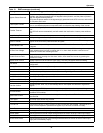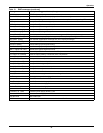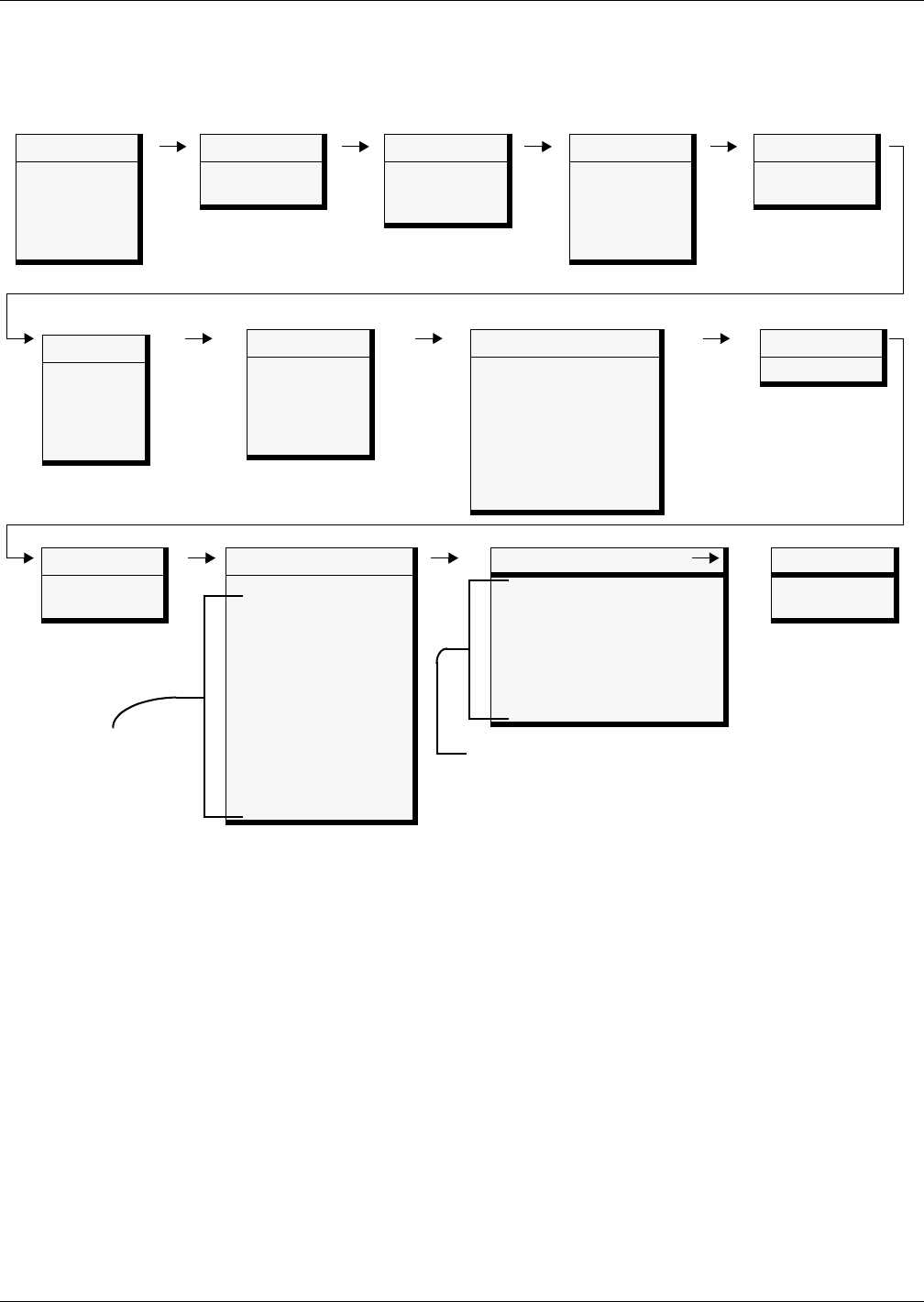
Operation
13
The summary menu tree is shown in Figure 15. Refer to Table 12 for a detailed description of each
menu item.
Figure 15 Menu tree
Battery
Battery voltage (V)
Battery current (A)
Battery temperature (°C)
Remain Time Min.
Battery capacity (%)
Battery boost charging
Battery float charging
Battery disconnected
Command
Battery maintenance test
Battery capacity test
System test
Stop testing
Freshening Charge
Stop Freshening Charge
Modem Auto-answer enable
Version
UPS version
UPS model
Settings
Display contrast
Date format set
Date & time
Comm1 baud rate
Comm2 baud rate
Comm3 baud rate
Communication address
Communication mode
Callback times
Phone No.1
Phone No.2
Phone No.3
Command password
System
Sout (kVA)
Pout (kW)
Qout (kVAR)
Single unit, no
parallel data
Records
(history log)
Language
(Choices for
display)
Mains (input)
L-N voltage (V)
L-N current (A)
Frequency (Hz)
L-L voltage (V)
Power factor
Load
Sout (kVA)
Pout (kW)
Qout (kVAR)
Loadlevel %
Crest factor
Bypass
L-N voltage (V)
Frequency (Hz)
L-L voltage (V)
Output
L-N voltage (V)
L-N current (A)
Frequency (Hz)
L-L voltage (V)
Power factor
TX Input *
L-N voltage (V)
L-L voltage (V)
* When configured, input transformer voltages are
displayed on the front LCD. When not activated, the
values are hidden.
** When configured, output transformer voltages are
displayed on the front LCD. When not activated, the
values are hidden.
TX Output **
L-N voltage (V)
L-L voltage (V)
Visible from the RMP,
but the control is
available at UPS only.
Visible from the RMP,
but the control is avail-
able at UPS only.