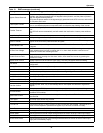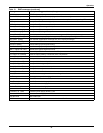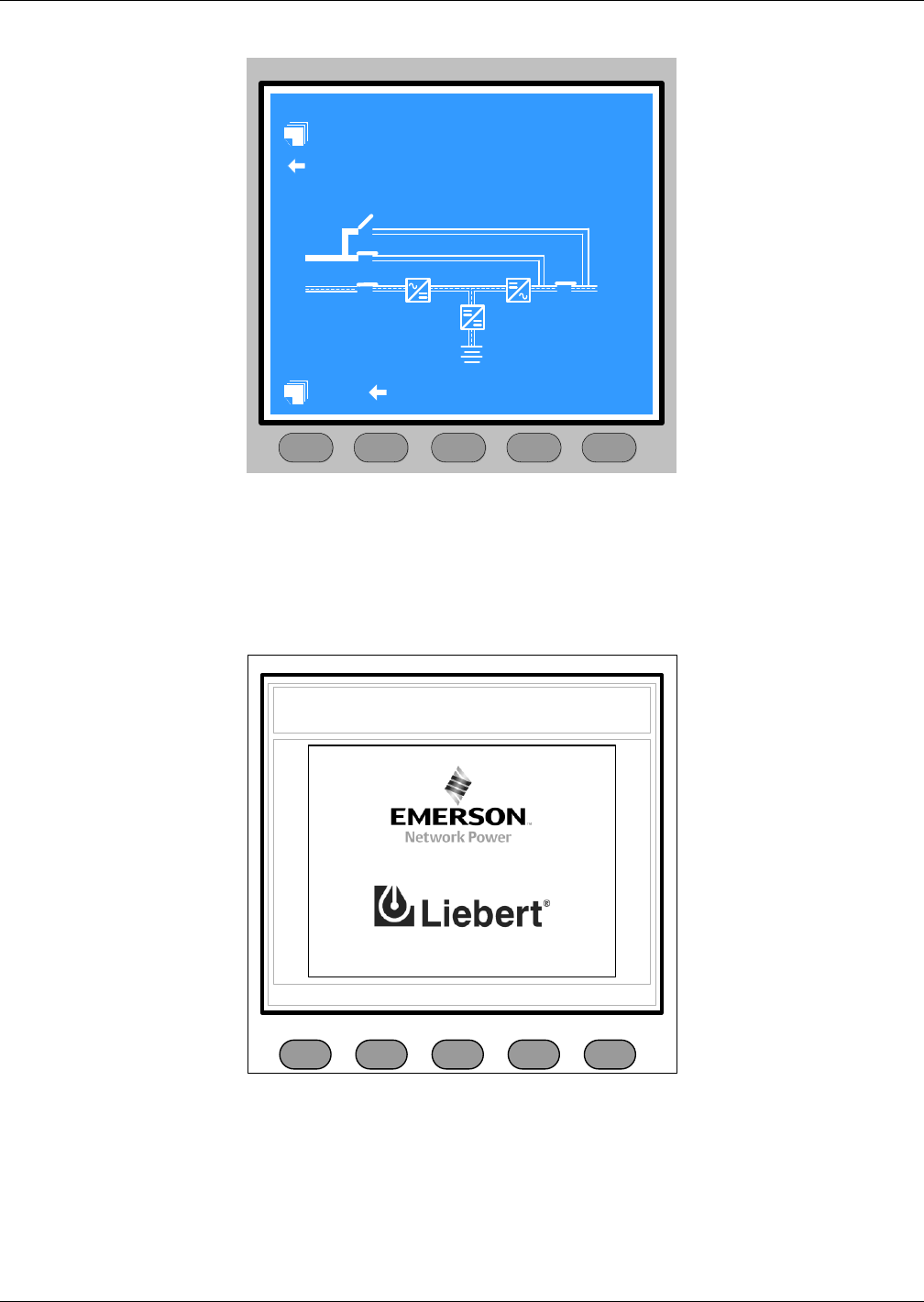
Operation
21
Figure 16 Help screen
3.10 Default screen saver
This default screen is displayed following 2 minutes of operation with no new alarm or activity. After
another 2 minutes of inactivity, the backlight turns off. Press any key (F1-F4 or Help) to reactivate
the screen.
Figure 17 Default screen
F2 F4 HELPF1 F3
Help information
Select the previous menu item
Select the current record window
Q3
Q2
Q1
Q5
Press help key back to main menu
F2 F3 F4 HELPF1
Liebert NX 2005-05-22 12:30:36
20 kVA-3x3 UNIT #1 NORMAL
Press any key, back to main menu