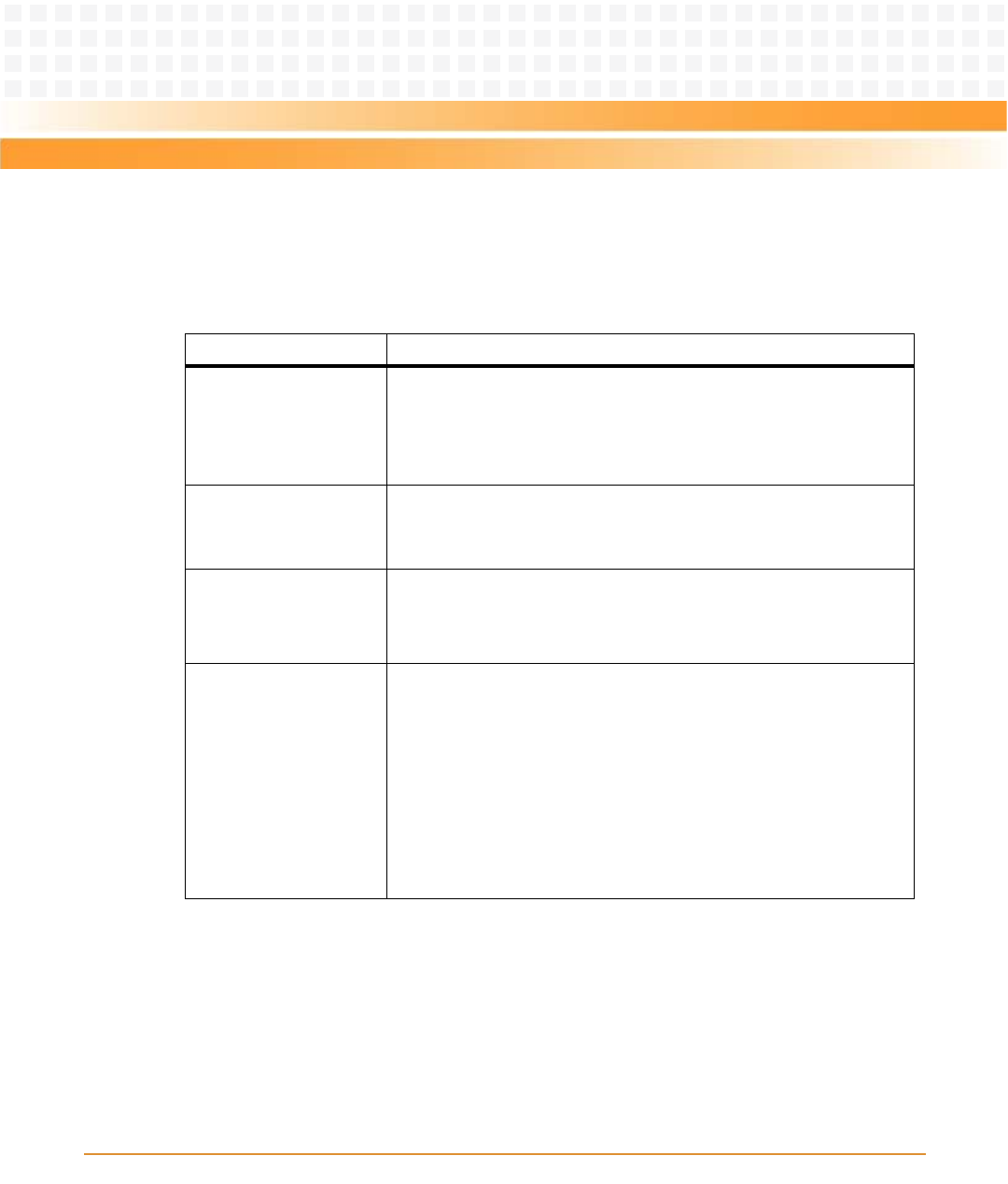
Controls, LEDs and Connectors
RTM-ATCA-F120-OPT Installation and Use (6806800G29C)
43
3.2.1 LEDs
The RTM provides four LEDs at its face plate. Their meaning is described in the following table.
3.2.2 Interface Connectors
The RTM provides access to the following interfaces at its face plate.
z Six Fabric Channel interface uplinks
z Six Base channel interface uplinks
Table 3-1 Face Plate LEDs
LED Description
OOS Out-Of-Service
This LED is controlled by upper-layer software, such as middleware or
applications. It works in parallel to the OOS LED at the face plate of the
front blade. An example of middleware that may use this LED is Avantellis
HA software which runs on Centellis hardware.
OK RTM Power Status
Green: The RTM power has been enabled by the MMC.
OFF: RTM power is disabled.
ATN This LED is controlled by upper layer software, such as middleware or
applications. It works in parallel to the ATTN LED at the front blade’s face
plate. An example of middleware that may use this LED is Avantellis HA
software which runs on Centellis hardware.
H/S Indicates whether the RTM can be installed or removed.
During RTM installation:
Permanently blue: RTM powers up.
OFF: RTM is active.
During RTM removal:
Flashing blue: RTM notifies shelf management controller of desired
deactivation. In this state the RTM must not be removed.
Permanently blue: RTM is powered down and is ready to be extracted.
OFF: RTM is active and cannot be removed.


















