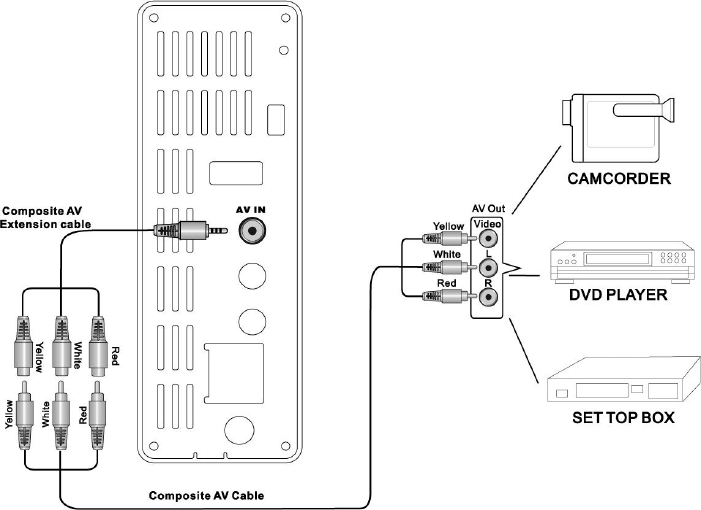
10
C. Connecting with other video
source
ME3 can play, time-shift and record
the input video from other device,
such as VCR, Set top box, DVD
player, and Camcorder. ME3 can
support both NTSC and PAL input
video signal from AV IN jack.
Plug the black mini plug of the
supplied composite AV extension
cable into the AV IN jack on ME3.
Use a standard composite AV cable
(not supplied) to connect the AV
extension cable and audio/video
output port on other device. Be sure
to match the color of the plug with
color of the jack (yellow, white, and
red) on the device.
Figure Composite AV IN connection


















