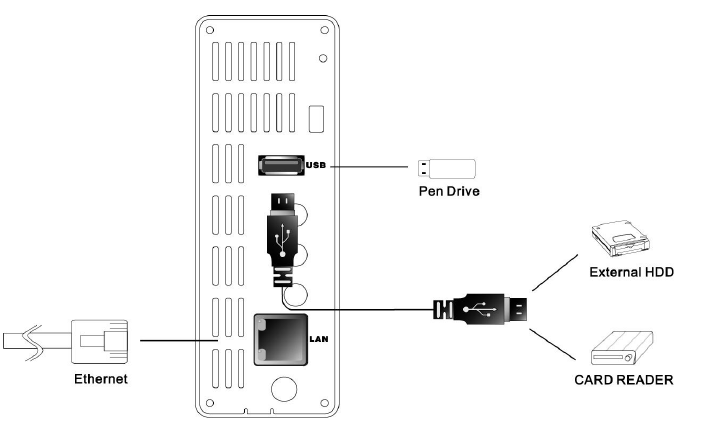
18
B. USB port
You may store your multimedia files
in USB flash drive, USB hard disk
drive, or memory card. ME3 can
browse the files from USB flash
drive, USB hard disk drive, and
USB card reader directly. You
need to have a USB card reader
(Not supplied) to read the files in
memory card.
Plug USB storage device or USB
card reader to USB Host port on
the back panel.
Figure USB Host connection
Note:
If your multimedia files are
stored in memory card, you
need to have a USB card
reader which can read the
type of memory card.
Some USB hard disk drive
may consume more current
than ME3 USB Host port
can supply. In this case,
ME3 may not detect the USB
hard disk drive.
Please check the instruction
of your USB hard drive to use
an external power source to
supply enough current to the
hard disk drive.


















