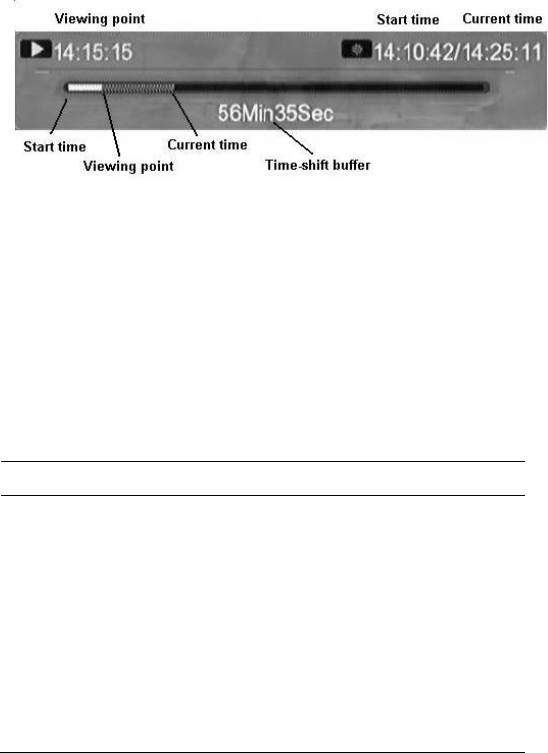
15
When input video is played, in
Video In mode,
press (PAUSE/TIME SHIFT)
key to start the Time Shifting
function.
" Live Pause: Preparing …"
message will be shown on the top
of the screen. Time shifting
buffer indication bar will be shown
on the bottom of the screen.
Figure Time shifting buffer indication bar
When the " Live Pause:
Preparing …" message
disappear, you can use the PLAY
CONTROL keys to operate time
shifting function.
Key Function
PLAY Play
PAUSE/TIME SHIFT Pause
FF Fast forward play
REW Fast backward play
PREV Jump to previous chapter mark
NEXT Jump to next chapter mark
STOP/LIVE
Cancel the Time Shifting function
Slow Slow play


















