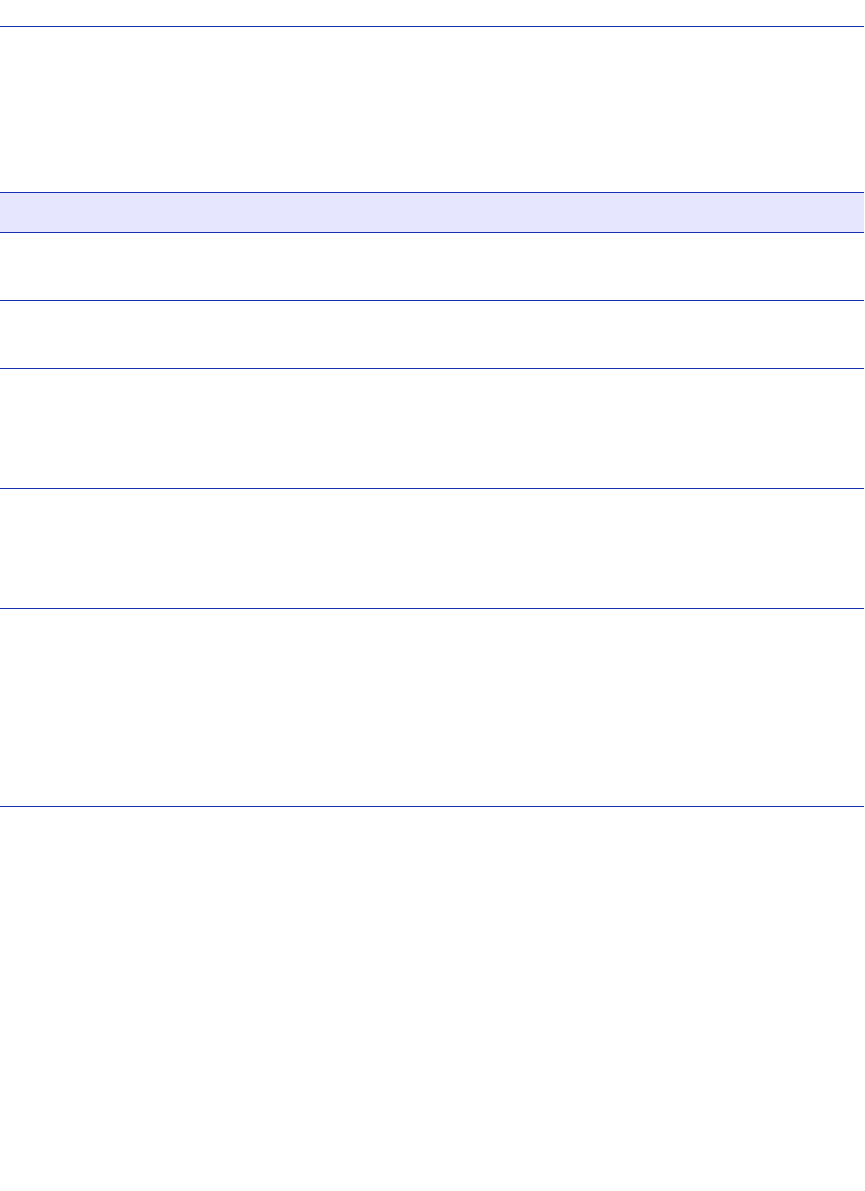
Ethernet Port Configuration Screen
Port Configuration Menu Screens 6-9
Field Descriptions
Refer to Table 6-3 for a functional description of each screen field.
Table 6-3 Ethernet Port Configuration Screen Field Descriptions
Use this field… To…
Interface
(Read-Only)
See the Interface number.
Physical Port
(Read-Only)
See the number of the physical port on the interface.
Default Speed
(Selectable)
See the current operational speed in Mbps. Display options are 10, 100,
and 1000. If Auto-Negotiation is disabled for the port, then the port
defaults to operate in the setting displayed. To select a Default Speed,
refer to Section 6.3.1.
Default Duplex
(Toggle)
Choose the default duplex mode: Half, for half duplex, or Full, for full
duplex. If Auto-Negotiation is disabled for the port, then the port
defaults to operate in the setting displayed. To choose the Default
Duplex, refer to Section 6.3.1.
Auto-Negotiation
State
(Toggle)
Determine whether Auto-Negotiation is Enabled or Disabled for the
specific port. During Auto-Negotiation, the port “tells” the device at
the other end of the segment what its capabilities are. If
Auto-Negotiation is disabled, the port reverts to the speed, duplex and
flow control settings specified by Default Speed, Default Duplex, Half
Duplex Flow Control and Full Duplex Flow Control fields respectively.
To choose the Auto-Negotiation State, refer to Section 6.3.1.


















