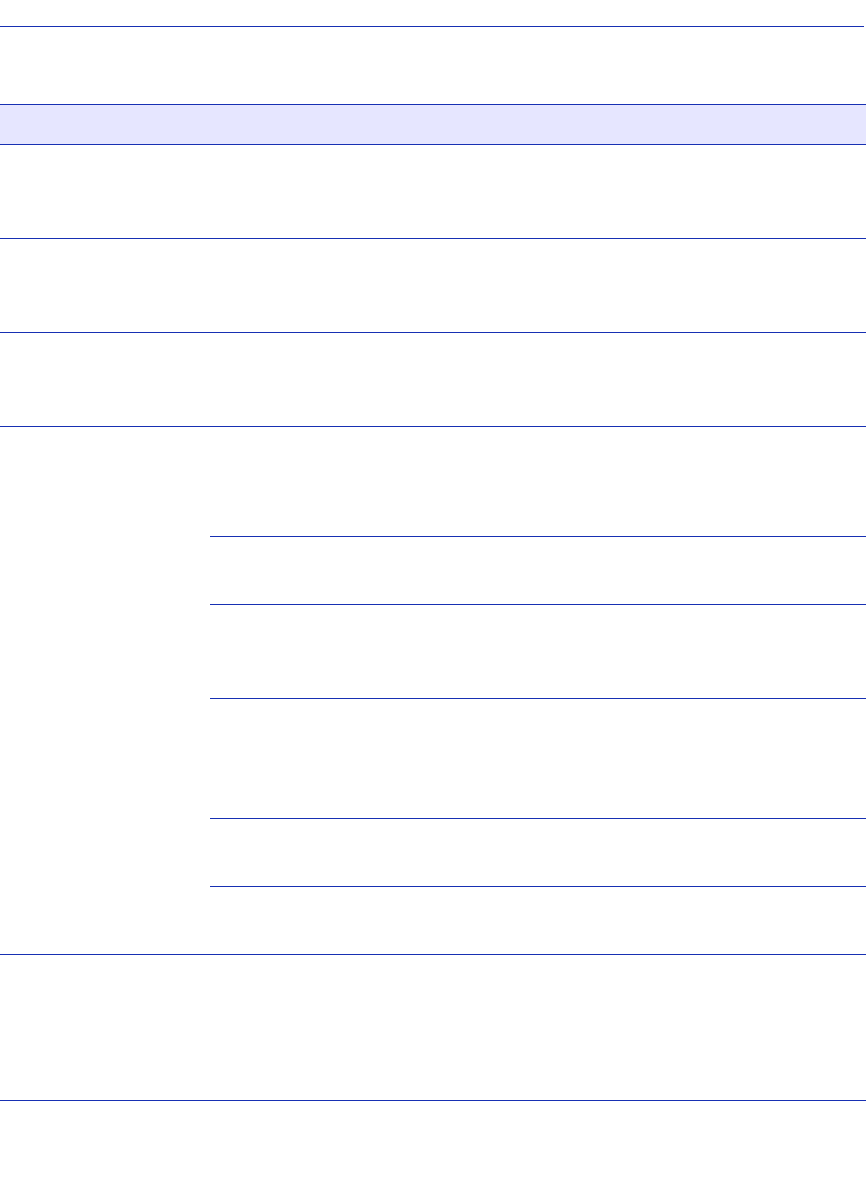
EAP Statistics Menu Screen
Accessing Local Management 3-53
Reauths
Authenticated
(Read-Only)
See counts of transitions from authenticated to connecting state due to a
reauthentication request.
Starts
Authenticated
(Read-Only)
See counts of transitions from authenticated to connecting state due to a
start from the supplicant (end-user requesting authentication).
Logoffs
Authenticated
(Read-Only)
See counts of transitions from authenticating to disconnected state due
to a logoff message from the supplicant (end-user requesting
authentication).
Backend Statistics:
Responses
(Read-Only)
See counts of initial access-request frames to the authentication server.
Access Challenges
(Read-Only)
See counts of initial access-challenge frames to the authentication server.
Other Requests To
Supp
(Read-Only)
See counts of EAP request frames transmitted that are not EAP
notification, failure or success-type messages. This frame count
indicates that the authenticator picked an EAP method.
Non-NAK resp
From Supp
(Read-Only)
See counts of initial responses to an EAP request from the supplicant
(end-user requesting authentication). Count does not include EAP-NAK
frames. This count indicates that the supplicant can communicate with
the chosen EAP method.
Auth Successes
(Read-Only)
See counts of EAP success messages from the authentication server.
Indicates that the supplicant is successfully authenticated.
Auth Failures
(Read-Only)
See counts of EAP failure messages from the authentication server.
Indicates that the supplicant is not authenticated.
Port Number
(Selectable)
Select the port number to display the associated EAP Diagnostic
Statistics. To select a port number, use the arrow keys to highlight the
Port Number field. Then step to the correct port number using the
SPACE bar and press ENTER to display the associated port EAP
Diagnostic Statistics.
Table 3-15 EAP Diagnostic Statistics Screen Field Descriptions (Continued)
Use this field… To…


















