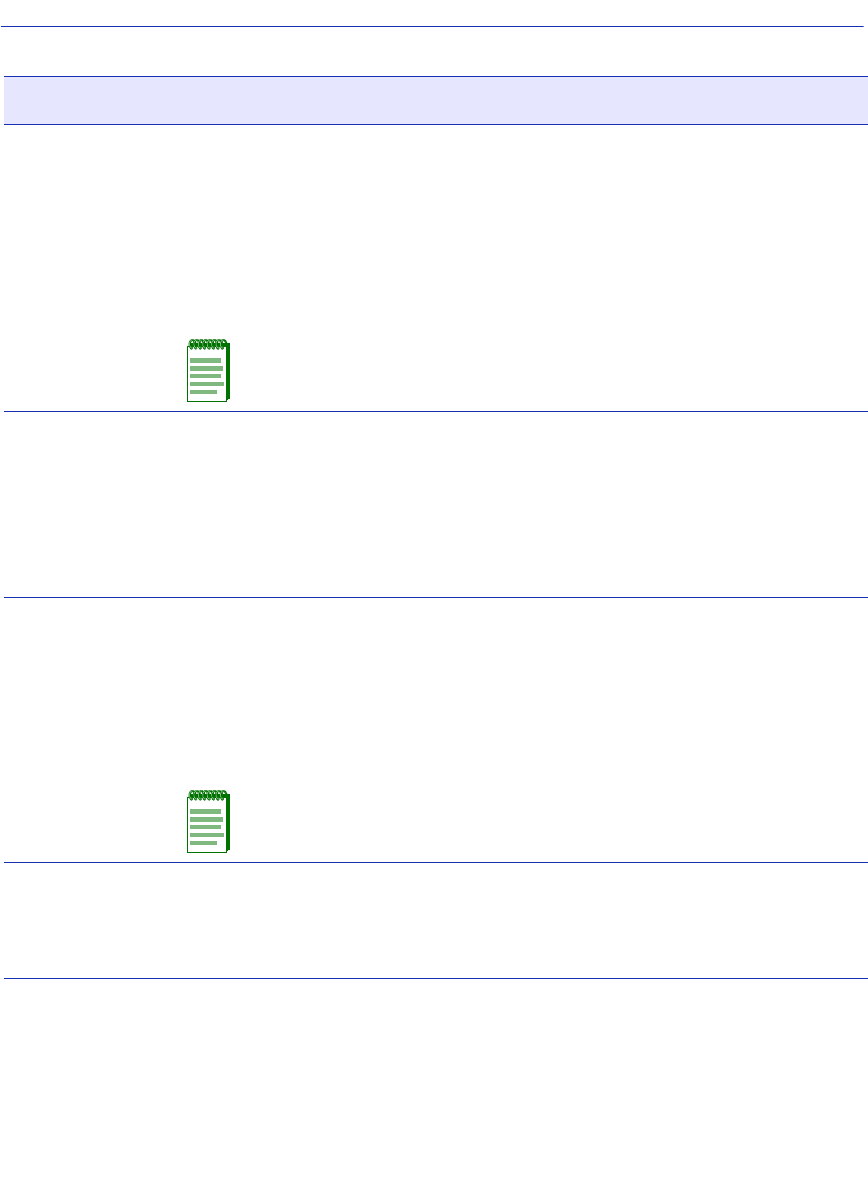
Built-in Commands
12-36 Network Tools Screens
vrrpPort
Description: Enables the user to choose the Virtual Router Redundancy Protocol (VRRP)
Port(s), front panel Ethernet or Fast Ethernet ports.
When the link on a VRRP Port goes down or up, the database is purged. Then
a notification is sent out to all LAN emulation clients (LECs) connected to the
local HSIM/VHSIM to clear their LEARP cache. Clearing the databases
causes the removal of old information and forces the SmartSwitch devices to
establish new virtual connections based on the new router paths.
NOTE: This command is only valid when the switch supports the
installed HSIM or VHSIM.
Syntax: vrrpPort [ get ]
vrrpPort [ set ] [ port# ]
vrrpPort [ unset ] [ port# ]
vrrpPort [ set ] [ all ]
vrrpPort [ unset ] [ all ]
Options: get – displays a list of all port numbers of VRRP Ports currently set.
set port# – sets a specific port as a VRRP Port.
set all – sets all front panel as VRRP Ports.
unset port# – terminates the VRRP setting on a specific port.
unset all – terminates the VRRP setting on all front panel ports.
NOTE: Setting the VRRP Port(s) to 0 will disable this application.
Example:
-> vrrpPort get
VRRP Port is set to 0.
-> vrrpPort set 1
VRRP Port is set to 1.


















