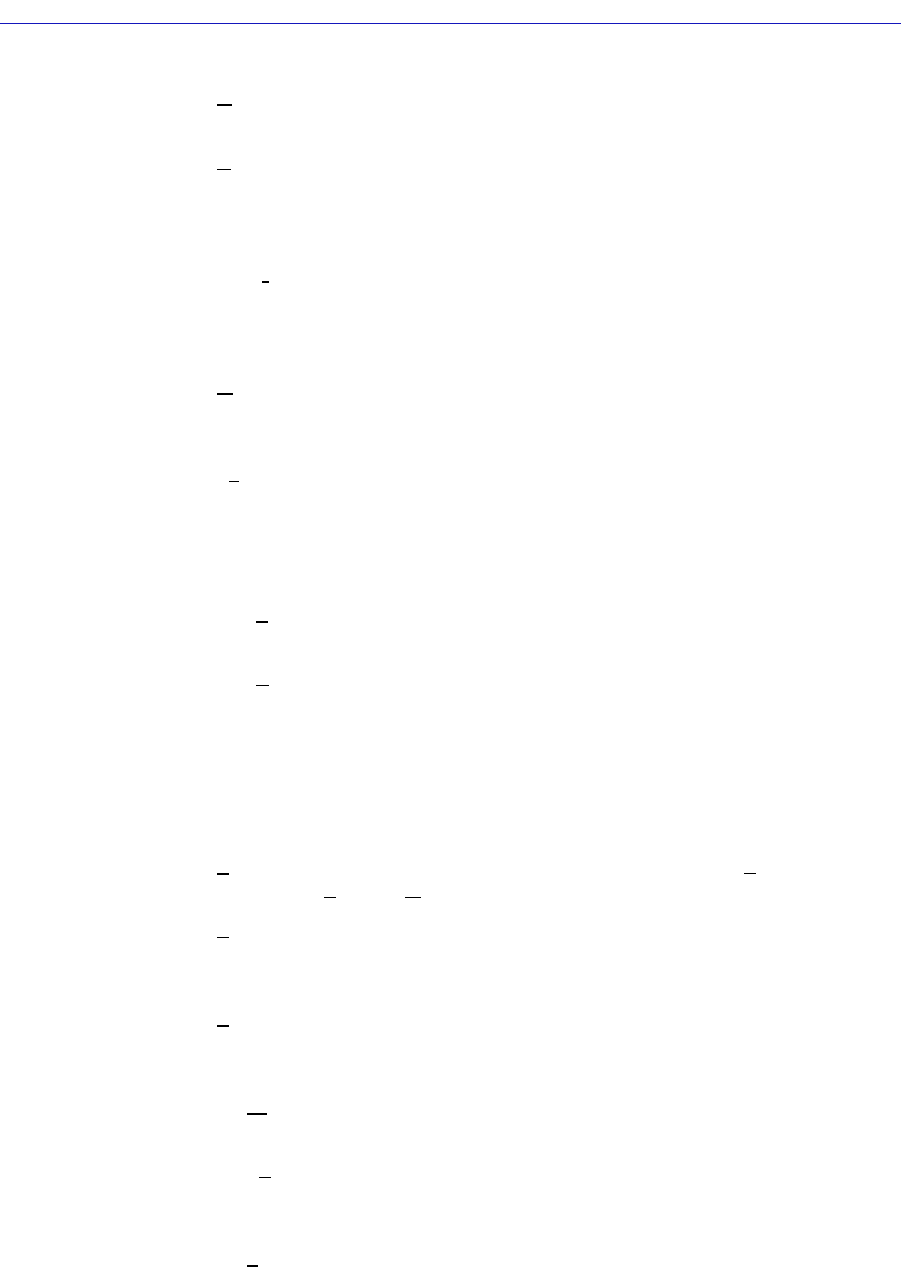
Viewing Device Information 2-9
The MultiSwitch 700 Device View
• Com Port Configuration allows you to configure the settings of the COM ports
on the MultiSwitch 700 module; see Configuring the COM Port, on page 2-29.
• B
roadcast Suppression allows you to set a threshold on the number of
broadcast packets issued from each port on the MultiSwitch 700 module when
it is operating in traditional switch (bridge) mode. See Broadcast Suppression,
on page 2-55.
• FDDI
Statistics option displays if you have a DELHF-UA installed in your
module. This launches a window which displays traffic-related statistics for
each Station Management (SMT) entity present on an installed DELHF-UA.
See Chapter 5, FDDI Management, for more information.
• U
PS brings up a window that allows you to configure an Uninterruptable
Power Supply attached to your MultiSwitch 700 Module’s COM port. See
Using an Uninterruptable Power Supply (UPS), on page 2-43, for details.
• Ex
it closes the MultiSwitch 700 Device View window.
The View Menu
The View menu lets you switch the front panel display between two graphic
representations of the device:
•The L
ogical view provides the logical front panel display of the MultiSwitch
700 module and its interfaces.
•The B
ackPlane Config view displays the backplane connections between the
MultiSwitch 700 module and other modules installed in the DLM6C-AA
chassis.
The Port Status Menu
The Port Status menu allows you to select the status information that will be
displayed in the port text boxes in the Device View window:
• S
tatus allows you to select one of four status type displays: Bridge, Bridge
Mapping, Ad
min, or Operator.
• L
oad will display the portion of network load processed per polling interval
by each interface, expressed as a percentage of its theoretical maximum load
(10, 100, 155.5, 800, or 1000 Mbps).
• E
rrors allows you to display the number of errors detected per polling interval
by each interface, expressed as a percentage of the total number of valid
packets processed by the interface.
• I/F M
apping will display the interface ifIndex associated with each port on
your MultiSwitch 700 module.
• I/F Sp
eed will display the port’s bandwidth: 10M (megabits) for Ethernet;
100M for Fast Ethernet; 1.00 G for Gigabit Ethernet; 155.5M for ATM; and 800M
for the backplane interfaces.
• I/F T
ype will display the port type of each port on your MultiSwitch 700
module, e.g., Eth (ethernet-csmacd), ATM, or FDDI.


















