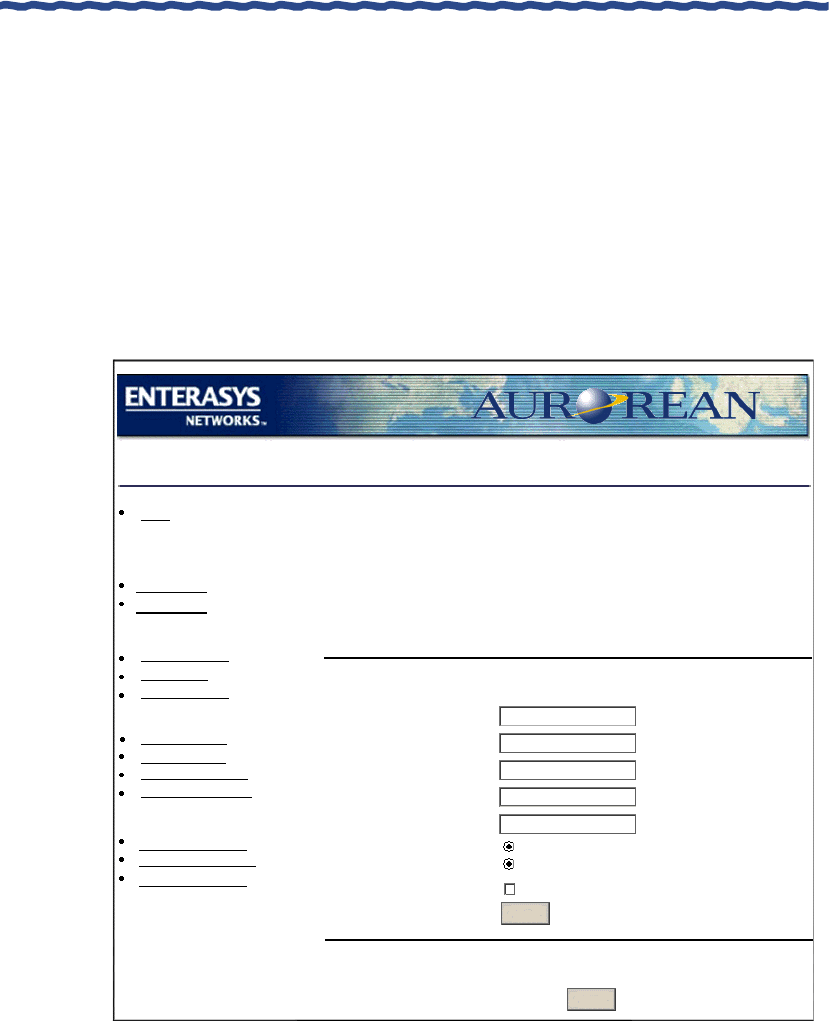
18
Aurorean Network Gateway-1000 User’s Guide
Chapter 3
Configuring the ANG-1000 with Aurorean Web Config
Setting Up the VPN
The VPN configuration created on the ANG-1000 completes a link with the
ANG-3000/7000 on the remote end of this connection. If your network
administrator has already set up the ANG-3000/7000 with appropriate User,
Password and Group information, after setting up the VPN you will build the
site-to-site tunnel connection and be up and running on the corporate LAN.
Begin VPN Setup by performing the following steps:
1 Click the VPN Setup menu option.
The VPN Setup window appears as shown in Figure 20.
Figure 20 VPN Setup Window
Aurorean Network Gateway 1000
VPN Setup
Help
VPN Status
VPN Setup
VPN
Connectivity Setup
Internet Setup
LAN Setup
Firewall Setup
ANG-1000 System
Set Password
Device Status
Firmware Update
Advanced Utilities
Links
Config File Editor
Aurorean Products
Enterasys Home
There are no network gateway connections currently defined. Please fill in the
information below and add one.
Assigned VPN Connections:
Add VPN Connection:
Gateway:
Username:
Password:
Confirm:
Name:
Connection type:
EZ-IPsec
(uses EZ-IPSec™auto-configuration)
PPTP
Apply
Start network gateway now:
Global VPN Settings:
Force default route (single VPN only):
disabled
Apply


















