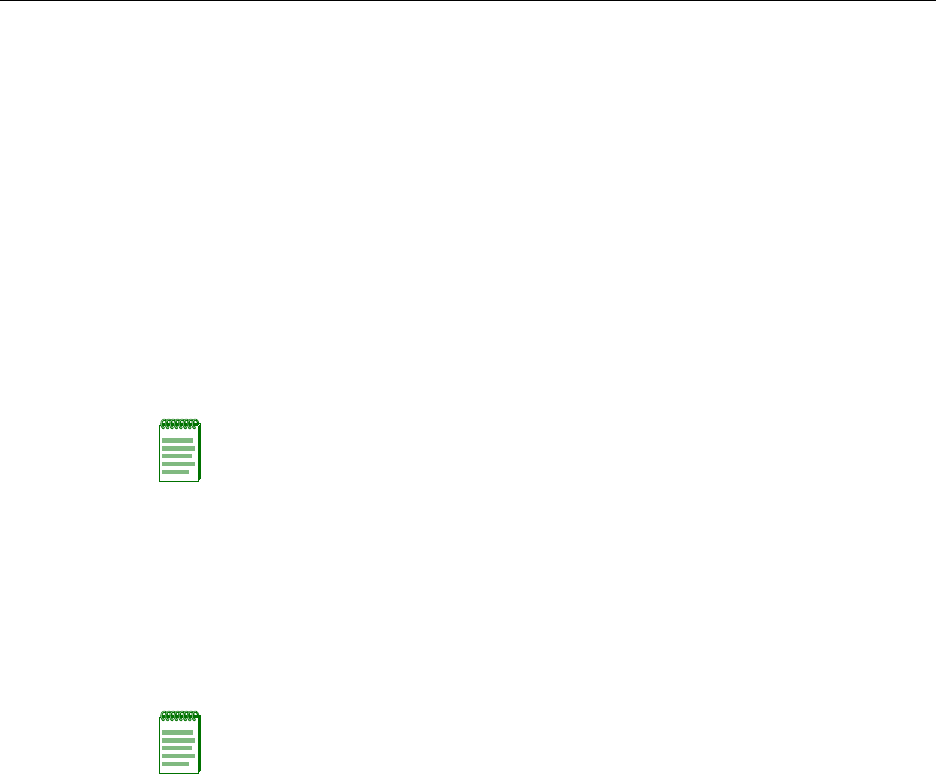
10BASE-T Network
2-2 Network Requirements
Innormalusage(andtypicalimplementations)thereisnoneedtoenable/disableportsfor
LinkAggregation.Thedefaultvalueswillresultinthemaximumnumberofaggregations
possible.Iftheswitchisplacedinaconfigurationwithitspeersnotrunningtheprotocol,
noaggregationswillbeformedandthemodules
willfunctionnormally(thatis,Spanning
Treewillblockredundantpaths).
FordetailsaboutthecommandsinvolvedwithconfiguringtheLinkAggregation
function,refertotheMatrixDFE‐GoldSeriesConfigurationGuide.
10BASE-T Network
Whenconnectinga10BASE‐Tsegmenttoanyofthefixedfrontpanelportsofthe
4G4202‐72or4G4282‐49,ensurethatthenetworkmeetstheEthernetnetwork
requirementsoftheIEEE802.3‐2002standardfor10BASE‐T.RefertotheCablingGuidefor
details.
100BASE-TX Network
Thefixedfrontpanelportsofthe4G4202‐72or4G4282‐49provideaconnectionthat
supportsCategory5UTPcabling.Thedeviceattheotherendofthetwistedpairsegment
mustmeetIEEE802.3‐2002100BASE‐TXFastEthernetnetworkrequirementsforthe
devicestooperateat100 Mbps.Refer
totheCablingGuidefordetails.
1000BASE-SX/LX/ELX Network
TheoptionalMini‐GBICsprovideaGigabitEthernetconnectiontotheoptional
7G‐6MGBIC‐Ainterfacemoduletoprovidefiber‐opticconnectionsoperatingat
1000 Mbps(1 Gbps).OtherMini‐GBICsmaysupportdifferenttypesofcabling
connections.Thedeviceattheotherendofthefiber‐opticconnectionmustmeetIEEE
802.3
‐2002GigabitEthernetrequirementsforthedevicestooperateatGigabitspeed.
RefertoAppendix AforfurtherdetailsonMini‐GBICspecifications.
Note: If a port is to operate at 100 Mbps, Category 5 cabling must be used. Category 3
cabling does not meet 100 Mbps specifications. For 10 Mbps operation only, Category 3
or Category 5 cabling can be used. Refer to “100BASE-TX Network” on page 2-2 for
information about 100BASE-TX networks and cabling.
Note: The fixed ports of the module support Category 5 UTP cabling with an impedance
between 85 and 111 ohms for 100 Mbps operation. The module is capable of operating at
10, 100, or 1000 Mbps and can automatically sense the port speed of the other device and
adjust its speed accordingly.


















