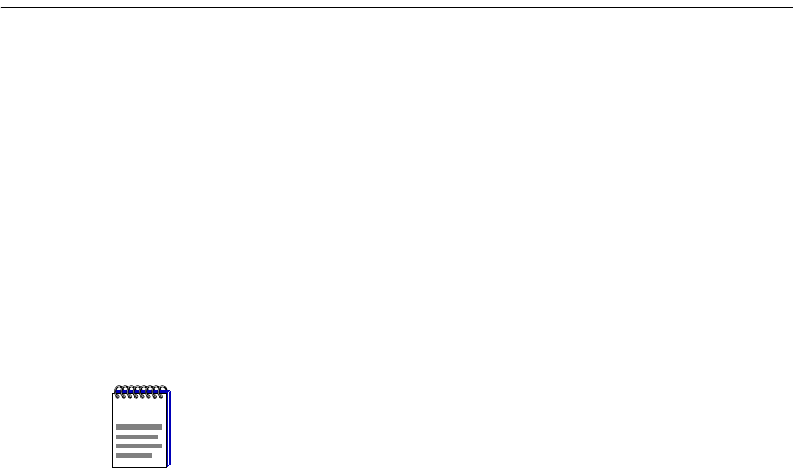
2-3
Overview of Connecting Cables to the Access Point
2. Remove the plastic cap from the PC Card and connect the pigtail cable. After the
Lightning Protector has been installed and grounded, connect the other end of the
pigtail cable to the Lightning Protector.
3. If using the remote power option, connect the Ethernet cable from the Access Point to
the Access Point connector on the remote power adapter.
4. Record the Access Point’s MAC address on the front label. You need this address
when configuring the Access Point from the AP Manager program.
5. If using the remote power option, connect the power adapter to the Power connector
on the remote power adapter. Do NOT connect the power adapter to the power source
at this time.
6. If using the remote power option, connect the Ethernet cable from the site network to
the Ethernet connector on the remote power adapter.
7. Optionally, snap the cover on. Some installation configurations do not require the
plastic cover.
8. Connect the power adapter to the power source.
NOTE: If you are not using the remote power option, connect the network
and power cables directly to the Access Point.
NOTE


















