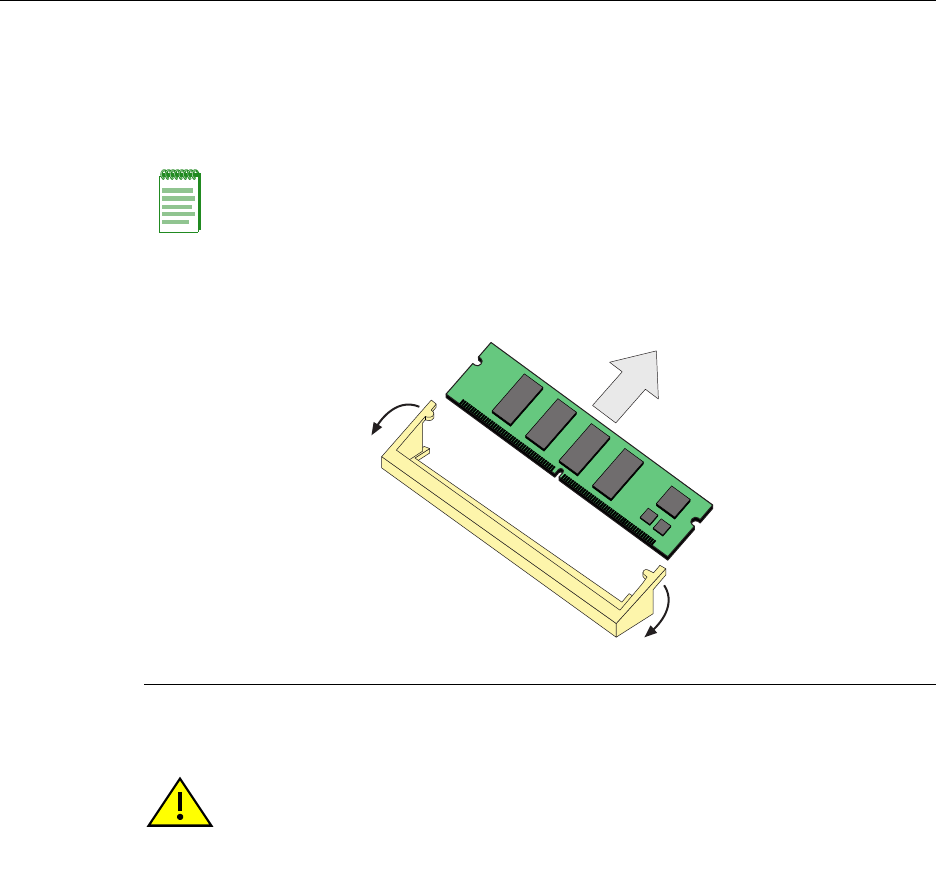
Gaining Access to Memory Modules
DFE-Platinum Series Hardware Installation Guide B-9
Removing the DIMM
ToremovetheDIMM,refertoFigure B‐5andproceedasfollows.
1. RefertoFigure B‐5.PushtheconnectorarmsawayfromtheDIMMtoreleaseitfrom
theconnector.
2. RemovetheDIMMfromtheconnector.
Figure B-5 Removing the Existing DIMM
Installing the DIMM
ToinstalltheDIMM,refertoFigure B‐6andproceedasfollows:
1. Withtheconnectorarmssetintheopenposition,inserttheDIMMbetweenthe
connectorfingersandpushtheDIMMintotheconnectoruntilthetabsonthetwo
connectorarmspullintowardstheDIMMalignmentnotches.
2. Push
theDIMMfurtherintotheconnectoruntilthetwoDIMMalignmentnotches
andthetabsonthetwoconnectorarmslocktheDIMMintoplace.
3. Reinstallthenetworkexpansionmodule.Referto“InstallingtheNetworkExpansion
Module(NEM)”onpage B‐12forinstructions.
Note: The ejector arms on this connector are not spring-loaded, so they will remain in the
open position until manually closed.
1 Connector arms 2 Memory module 3 Connector
Â
À
À
Á
Caution: Observe all Electrostatic Discharge (ESD) precautions when handling sensitive
electronic equipment.
Precaución: Al trabajar con equipos electrónicos sensibles, tome todas las precauciones
de seguridad para evitar descargas de electricidad estática.


















