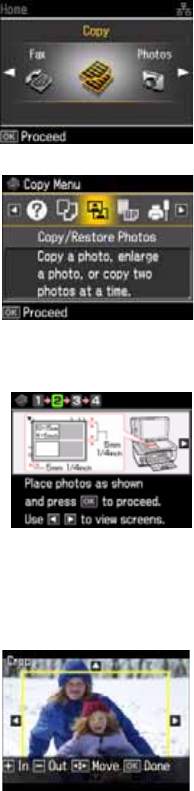
12 Copying a Document or Photo
3. Press the Home button until Copy is selected.
Then press
OK.
4. Press Menu, then press l or r until Copy/Restore
Photos
is selected.
5. Press
OK.
6. To turn on
Color Restoration to restore colors in
faded photos as you copy, press
OK to select On.
(If your photo is not faded, do not turn on
Color
Restoration
; press d to select Off.) Then press OK.
7. When you see this screen, press
OK to prescan your
photos:
8. When you see a message asking you to select the
number of copies, press
OK.
9. If you placed more than one photo on the scanner
glass, press
l or r to move through your photos.
10. To print more than 1 copy, press
+ or – to select the number (up to 99). If
you are copying 2 photos, do this for the other photo as well.
11. If you want to crop your photos and enlarge the
resulting image area to fit onto your paper, press
Display/Crop.
■ To resize the image area, press + or –.
■ To move the image area, use the arrow buttons.
■ To check the zoomed image, press OK.
When you finish cropping your photos, press
OK.
12. Press
OK again to continue.


















