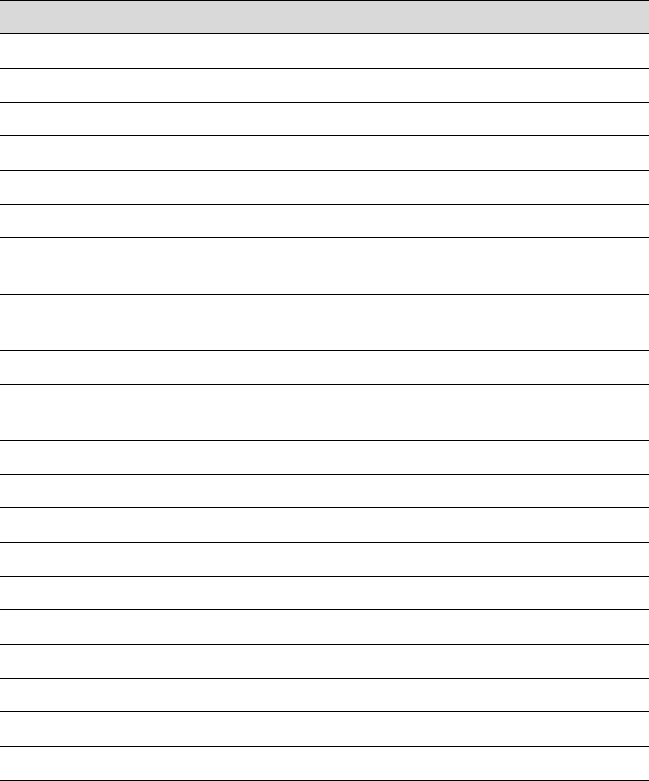
104
104 | Printing With Epson Drivers for Mac OS X
Selecting the Correct Media Type Setting
The following table lists the settings designed to produce the best results on
Epson media.
If your paper is not listed, check the instructions included with the paper, or
look on the Epson website www.proimaging.epson.com (U.S. sales),
www.epson.ca (Canadian sales). If you are using non-Epson paper, consult
the manufacturer for the best setting. You may have to experiment with
different settings to determine which one is best for the media you’re using.
For this media Select this Media Type setting
Photo Paper
Carolina Cover 10pt Carolina Cover 10pt
Tango Advantage 10pt Tango Advantage 10pt
Epson Exhibition Fiber Paper Exhibition Fiber Paper
Premium Luster Photo Paper (260) Premium Luster Photo Paper (260)
Premium Glossy Photo Paper (250) Premium Glossy Photo Paper (250)
Premium Semigloss Photo Paper (250) Premium Semigloss Photo Paper
(250)
Premium Semimatte Photo Paper (260) Premium Semimatte Photo Paper
(260)
Premium Glossy Photo Paper (170) Premium Glossy Photo Paper (170)
Premium Semigloss Photo Paper (170) Premium Semigloss Photo Paper
(170)
Premium Photo Paper Glossy Premium Photo Paper Glossy
Premium Photo Paper Semigloss Premium Photo Paper Semi-Gloss
Premium Photo Paper Luster Premium Photo Paper Luster
Photo Paper Gloss (250) Photo Paper Gloss (250)
Proofing Paper
Standard Proofing Paper (205) Standard Proofing Paper (205)
Standard Proofing Paper (240) Standard Proofing Paper (240)
Standard Proofing Paper SWOP 3 Standard Proofing Paper SWOP 3
Standard Proofing Paper Adhesive Standard Proofing Paper Adh
Proofing Paper White Semimatte Proofing Paper White Semimatte


















