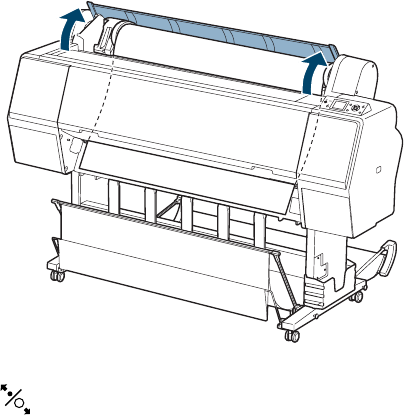
69
Handling Paper and Other Media | 69
Removing Paper from the Printer
1. Open the roll paper cover.
2. Press the button to release the paper.
• If automatic media tracking is on, the barcode and paper
information is printed.
• If you are not using the Auto Take-Up Reel, the paper is rewound
automatically.


















