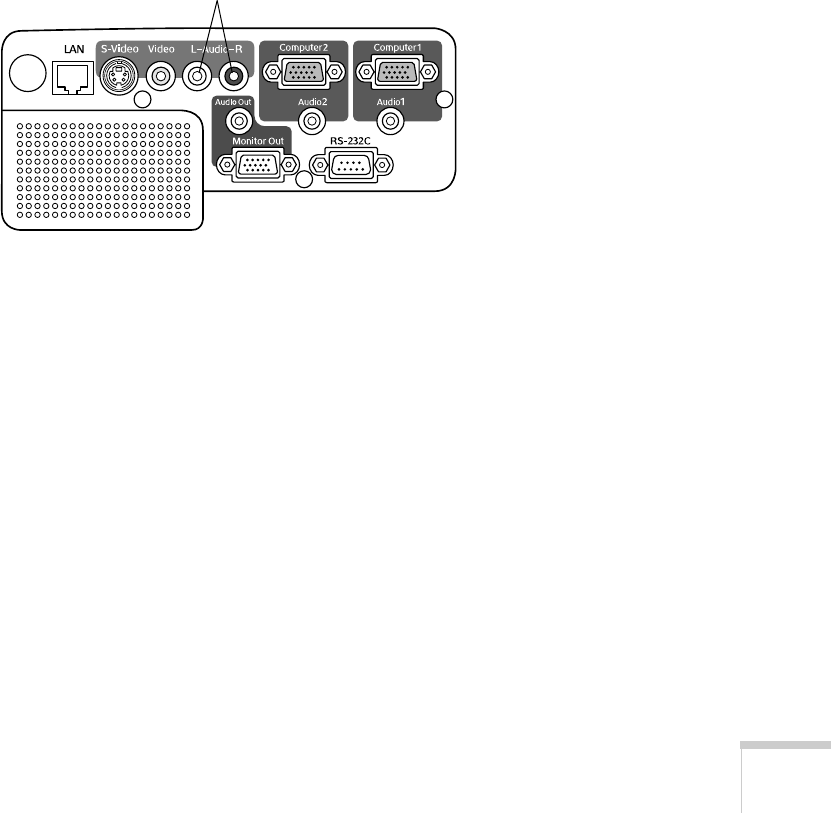
Setting Up the Projector 29
Playing Sound Through the Projector
The projector has a built-in speaker with a maximum output of 7 W.
You can play sound from your video equipment through the
projector’s speaker if your video device has an audio output port.
For RCA-Type Audio Output Ports
Most video devices have an RCA-type audio output port. In this case,
use a commercially available RCA-type audio cable to connect the
projector to your video source:
1. Connect one end of the RCA audio cable to the
L-Audio-R jacks
on the projector.
2. Connect the red and white plugs on the other end of the RCA
audio cable to the corresponding color-coded audio output port
on your video source.
If you don’t need to make any other connections, you can plug in
your projector and turn it on. See page 34 for instructions.
L-Audio-R jacks


















