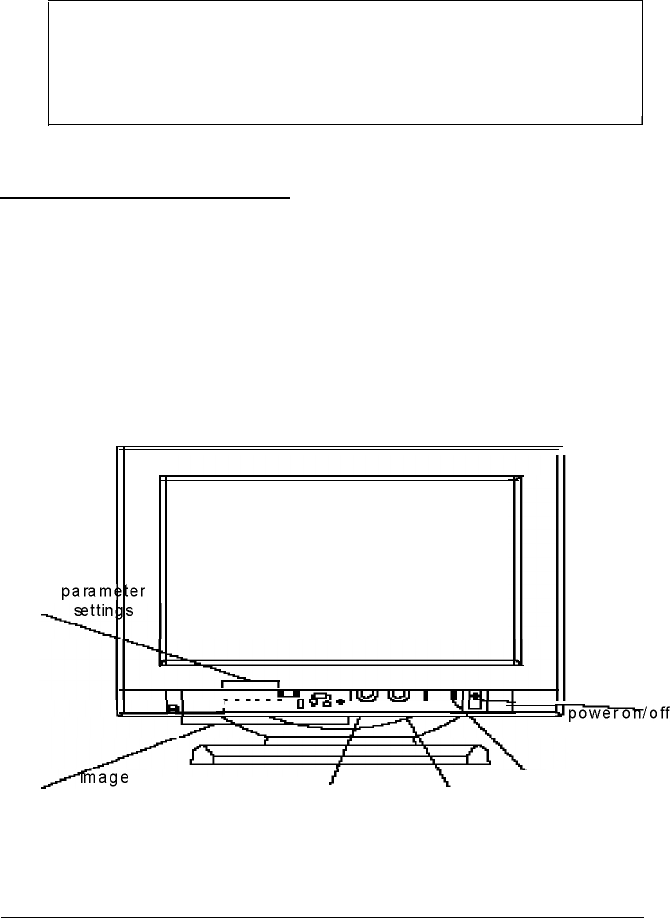
8.
Turn the monitor around so the screen faces you and use the tilt
and swivel base to adjust the position of the screen for
comfortable viewing.
Note
You can also connect your monitor to an Apple
®
Macintosh
®
computer using an appropriate cable and/or adapter. Purchase
these items at a computer accessory store.
Turning On the Monitor
Turn on the monitor by pressing the power button located at the
front right of the monitor, as shown below. The monitor’s power
indicator lights up. Now turn on the computer. After a few
seconds, an image appears on the screen. To make the image on
the screen clear and easy to read, use the brightness and contrast
controls in the image control box (see the next section).
.
screen
parameier
Aage
control box
. . . . . .
“war
- -
Upoweromoff
button
contrast
brightness
power
indicator
control
control
17” Super VGA Color Monitor
9


















