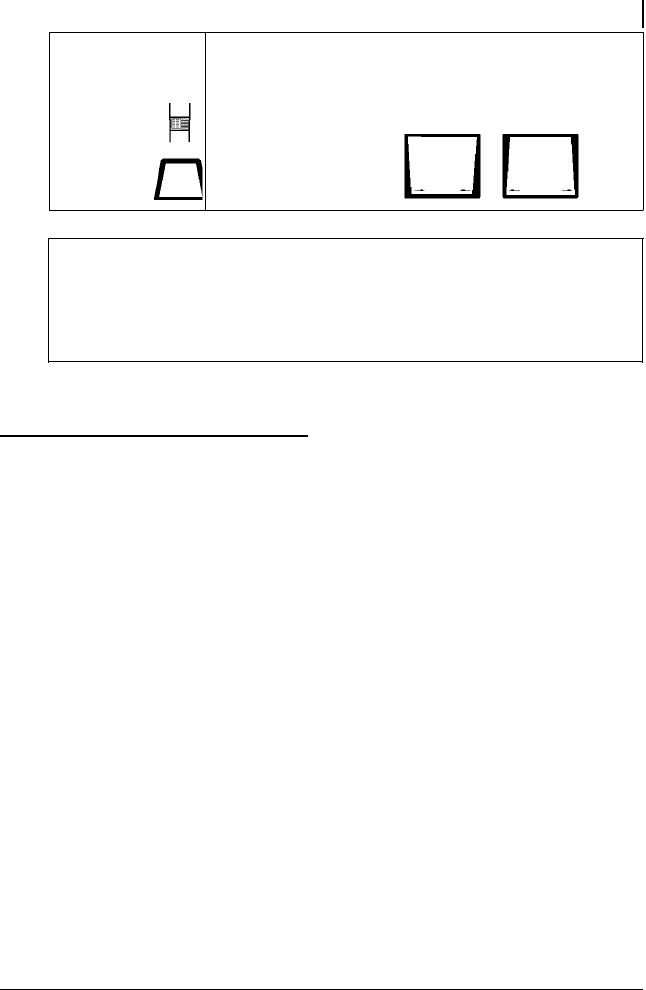
Monitor controls (continued)
Monitor control Function
I
Trapezoid Adjusts the slope of the verticalscreen image edges.
(keystoning) LED Press the DOWN button to decrease the width of the
bottom edge. Press the UP button to increase the
width of the bottom edge.
Caution
Pressing SELECT to leave a screen parameter (or turning the
monitor off while the parameter is still lit) automatically
saves any changes you made to that screen parameter.
How Video Modes Work
The EPSON 17” multifrequency monitor is equipped with seven
predefined industry-standard video modes to support virtually
any resolution and frequency you may require. However, if the
combination of your computer, video adapter, and application
program requires a nonstandard video mode, your monitor creates
a new, “user-defined” video mode. The monitor chooses the
appropriate mode automatically; you never have to decide when
to use a predefined or user-defined video mode. The monitor can
create and save up to five user-defined video modes. Altogether, it
can store up to 12 video modes (seven predefined and five
user-defined) at a time. For a list of the predefined video modes,
see the “Specifications” section.
14
17” Super VGA Color Monitor


















