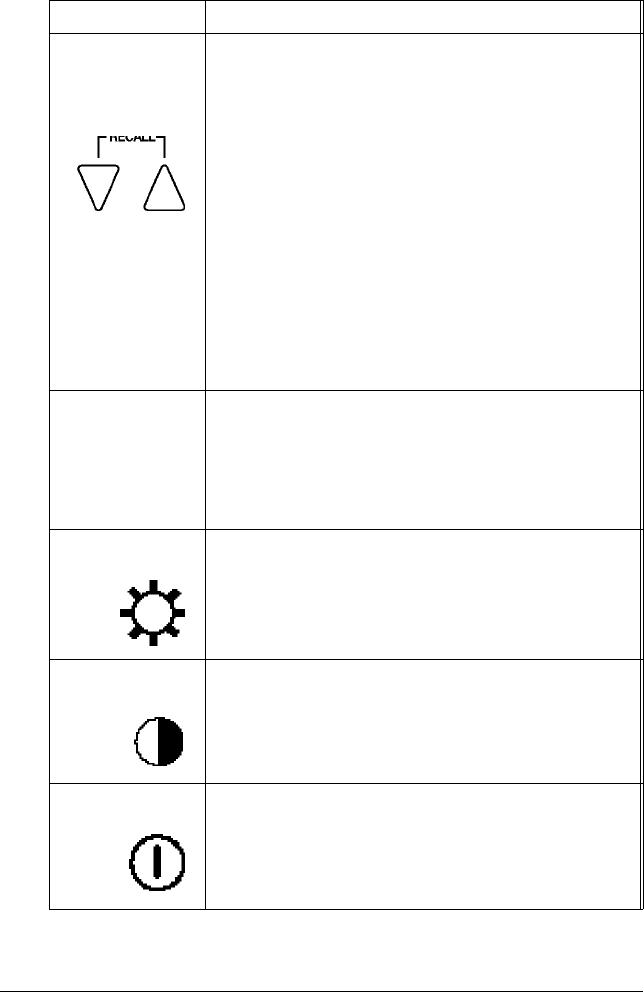
Monitor controls (continued)
Monitor control Function
RECALL
Recallsone of three factory recallvideo modeswhen
you simultaneously press the UP and DOWN buttons.
Factory recallvideo modes are included in the seven
predefined video modes the monitor reserves in
RECALL
1
en
memory. The difference is that, while you can adjust
the screen parameter settings of any video mode,
only factory recall modes are restorable to their
original factory settings should you want to return to
them. To recall an initial factory setting, turn the
DOWN UP
monitor off and on again, then press the RECALL
buttons. If the monitor is not using a factory recall
mode, pressing the RECALL buttons will not alteryour
screen. For more information on predefined video
modes, see the “Specifications’ section and the
“How Video Modes Work” section; for more
information on the recall feature see the “How Video
Modes Work” section
DEGAUSS button Demagnetizesthe screen and removescolor
impuritiescaused by magnetic fields.
0
DEGAUSS
BRlGHTNESS controI Adjusts the brightness of the screen image. Turn the
control clockwise to increase the brightness; turn it
4
counterclockwise to decrease the brightness.
CONTRAST control
Adjusts the contrast (the degree ofdifference
between the lightest and darkest parts of the screen
CD
image). Turn the control clockwise to increase the
contrast; turn it counterclockwise to decrease the
contrast.
POWER button Turns the monitoron and off. When you turn the
monitoroff, any adjustments you have made to the
currently lit screen parameterare automatically
stored in memory, modifying the current video mode.
(See the screen parameter descriptions below.)
12 17” Super VGA Color Monitor


















