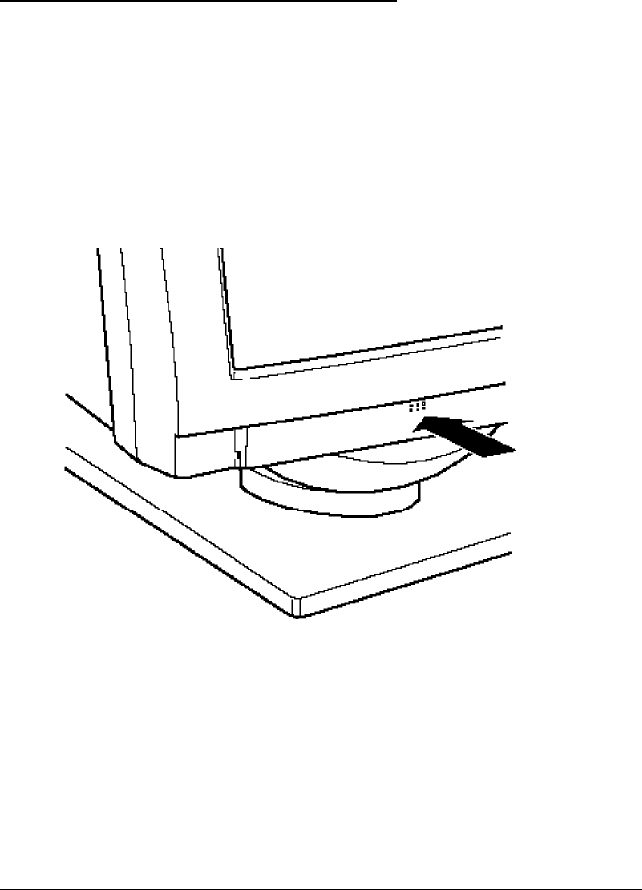
The power indicator light is green when the monitor is drawing
full power. When the monitor is in low-power mode, the power
indicator is amber.
Accessing the Monitor Controls
The image control box contains the image controls for the monitor.
It is located at the bottom left of the monitor. To access the
controls, you need to open the control box cover. Place your finger
on the raised dots at the center of the cover and push in until you
hear the cover latch click. Release your finger to pull down the
cover.
10 17” Super VGA Color Monitor


















