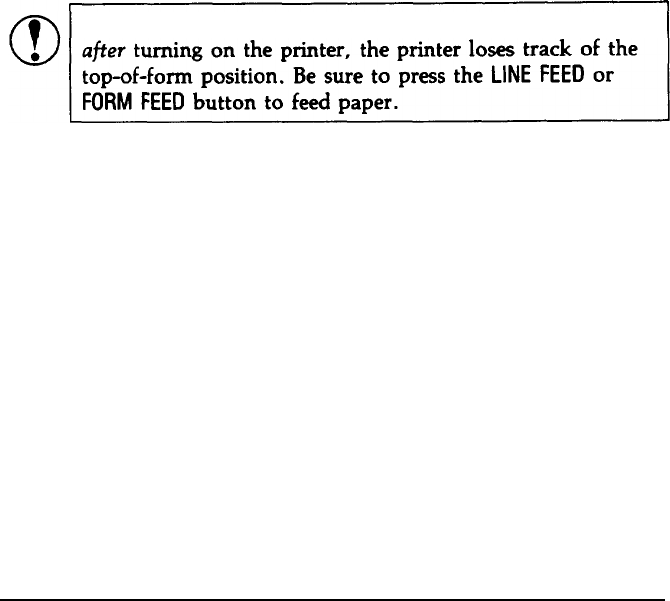
Using Continuous Paper
7.
Slide the right sprocket unit to a position where the paper is
straight and not wrinkled; then lock it in place. If there is slack
in the paper between the print head and the tractor unit, use the
platen knob to take up the slack.
8. To separate the incoming paper from the outgoing printed
paper, attach the paper guide in its flat position over the printer
and incoming paper. Then slide the edge guides to the center of
the paper’s width.
9. Use the platen knob to feed the paper until its perforation is just
about even with the top of the ribbon.
10. Attach and close the tractor cover.
11. Turn on the printer.
CAUTION: If you use the platen knob to feed the paper
2-10
Paper Handling


















