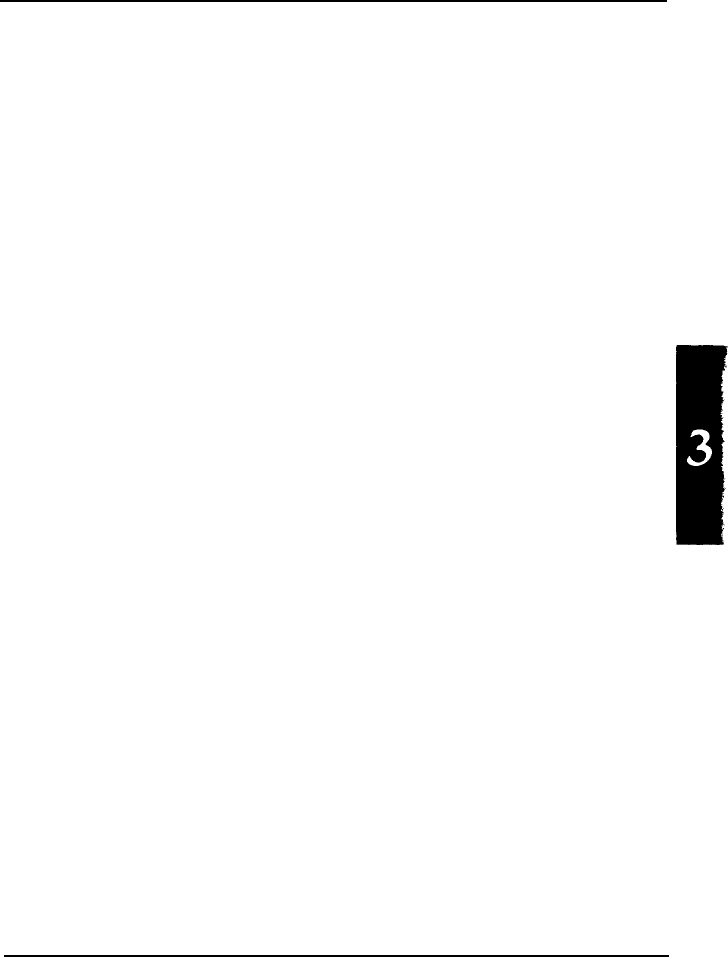
Chapter 3
Using the Printer
Operating
the
Control
Panel . . . . . . . . . . . . . . . . . . . . . . . . . . . . . . . . . . . . . . .
.3-2
Lights
.................................................................
..3- 2
Buttons
.................................................................
3-3
SelecType
..............................................................
3-4
Other control-panel features
......................................
3-4
Setting the DIP switches
..............................................
3-5
Changing a DIP-switch setting
...................................
3-5
DIP-switch
tables..
..................................................
3-7
DIP-switch functions
...............................................
3-10
Selecting Typestyles
....................................................
3-12
Character fonts
.......................................................
3-12
Character spacing
...................................................
3-15
Selecting an International
Character Set . . . . . . . . . . . . . . . . . . . . . . . .
.3-16
Choosing a Character Table
. . . . . . . . . . . . . . . . . . . . . . . . . . . . . . . . . . . . . . . . .
3-17
Data Dump Mode
. . . . . . . . . . . . . . . . . . . . . . . . . . . . . . . . . . . . . . . . . . . . . . . . . . . . . .
3-19
Using the Printer 3-1


















