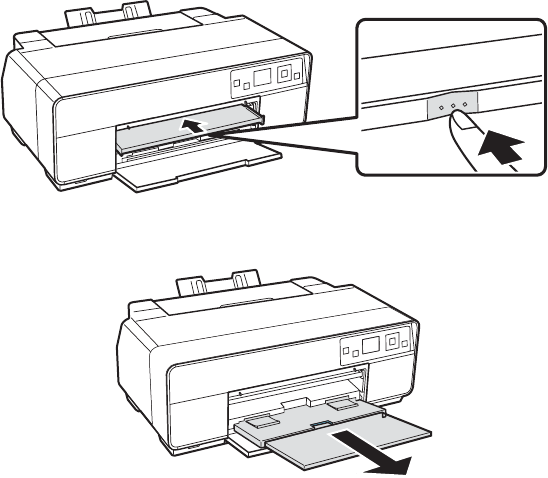
10 Loading Paper
7. Press the OK button. The paper loads inside the printer.
8. When you see a message on the screen, close the manual feed tray. Push it in
until it latches.
9. Extend the output tray.
Note:
To eject paper, make sure the control panel shows Ready and press the + button.


















