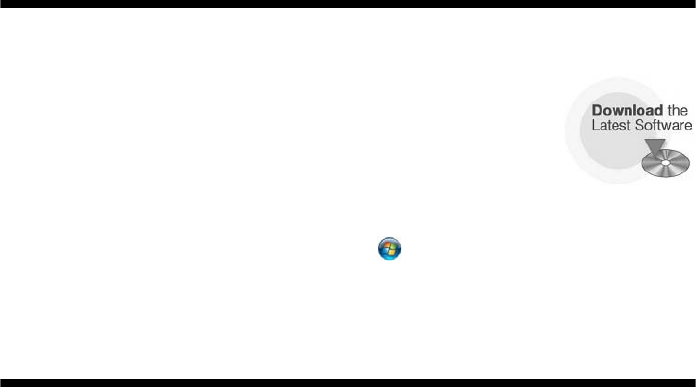
Solving Problems 57
Solving Problems
If you have a problem with your Epson product, check the messages on the LCD
screen to diagnose the cause. You can also check the basic troubleshooting
suggestions below or in your online User’s Guide. The User’s Guide provides
detailed help and easy access to Epson’s support website, FAQs, and paper and ink
purchasing.
Checking for Software Updates
Periodically, it’s a good idea to check Epson’s support website
for free updates to your Epson Stylus Photo R3000 Series
software. Open your online User’s Guide and select
Download
the Latest Software
or visit Epson’s support website at
epson.com/support (U.S.) or epson.ca/support (Canada).
With Windows, you can select
Driver Update on the Utility tab in the printer
settings window. You can also click
Start or , select Programs or All
Programs
, select EPSON, and click Epson Stylus Photo R3000 Driver
Update
.
Problems and Solutions
Check the solutions below if you’re having trouble using your printer.
Printing Problems
■ Make sure your paper is loaded printable side up, short edge first, and all the
way to the right (see page 6 and page 8).
■ When using the sheet feeder, don’t load paper above the arrow mark on the
left edge guide.


















