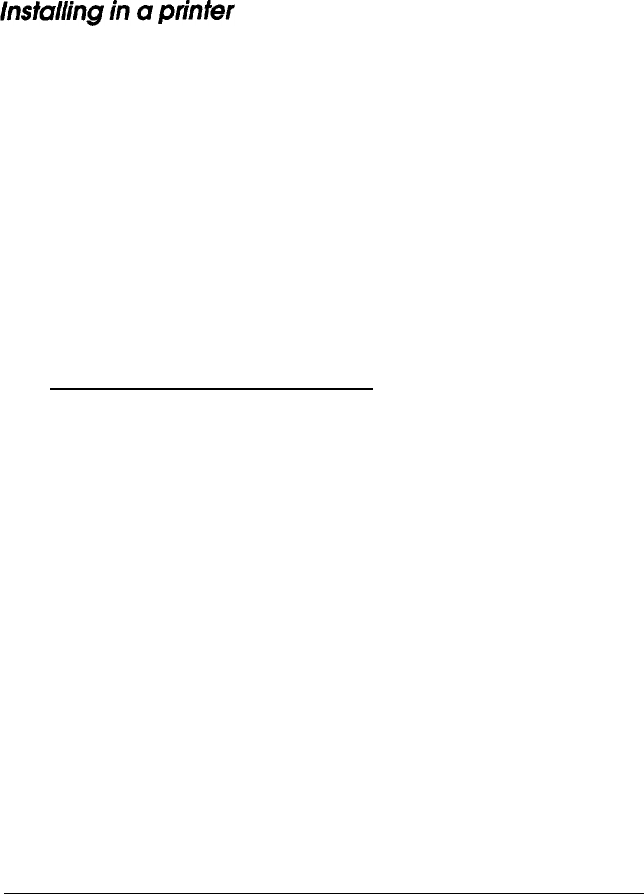
You need to install the Ethernet Card in the optional interface slot
of your EPSON printer. Bee your printer guide for the location of
the optional interface slot.
The method of installing this interface card varies by printer. The
instructions for your printer are located in your printer manual in
the section on using printer options.
Note:
After installing the Ethernet Card, do not connect any cable to the
printer’s parallel port until after the card
is booted
and operating (green
status light
on, red off. Otherwise, it may not boot properly.
Before installing this interface, locate the hexadecimal serial
number on the component side of the card. For convenience, write
the number here:
The serial number may be necessary for some software
installations to identify the Ethernet Card. When installing this
card on a Novell or Ether-talk network using the accompanying
setup utility software, this number is automatically recorded and
displayed.
1-2
Installing the Ethernet Card


















