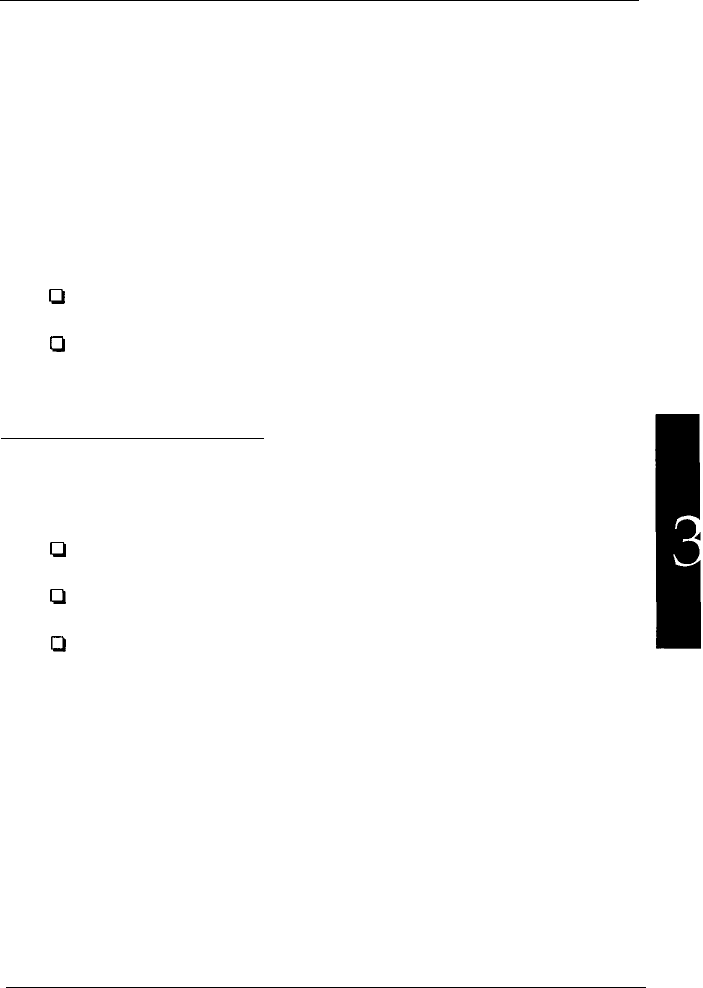
Chapter 3
Installing on an Apple Ethertalk
Network
This chapter describes how to configure the Ethernet Card for use
on an Apple Ethertalk network. Use the Epson Zoner and Epson
Namer utilities to configure and install the interface card.
Before using the Ethernet Card interface on an Ethertalk network,
make sure:
Ci
The Ethernet Card is installed in the printer.
D
The printer contains PostScript, which means that the optional
EpsonScript card or module must be installed.
Installation Overview
To set up the Ethernet Card, you will need to do the following:
Ci
Install the Epson Zoner and Epson Namer setup utilities.
Lt
Rename your printer using Epson Namer.
CI
Select a zone for your printer with Epson Zoner.
Note:
Epson Zoner
works
only on a Phase 11 Ethertalk network.
Installing on an Apple Ethertalk Network
3-1


















