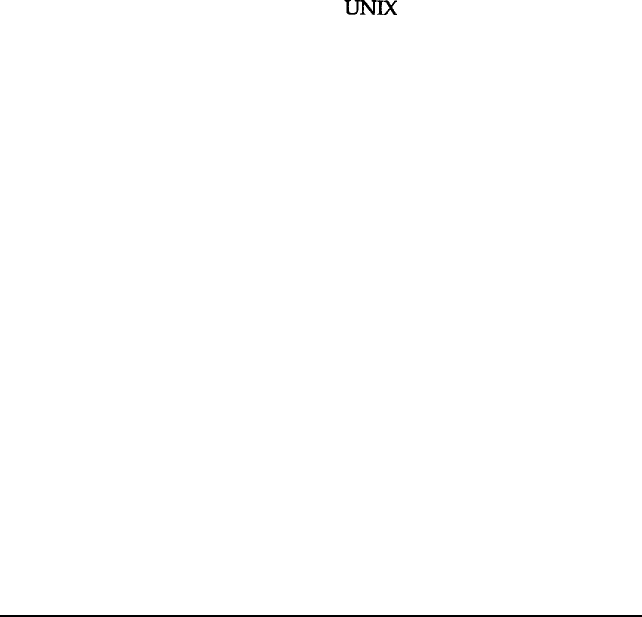
Rename print server, 2-1, 2-12
Rename printer, 3-1-5
Report printing, 1-5
Resetting
interface, 6
printer, 1-6
RPRINTER, 1, 5, 2-4 -5
S
SC0 UNIX, 5-10-11
Scripts, 5-6, 5-1 -11, 5-13
Selecting interface
with Default-Settings Mode,
1-3
with SelecType, 1-3
SelecType, selecting interface
with, 1-3
Serial number, 1-2,2-12
Set queue polling interval, 2-12,
2-14
Setting up queues
on file server, 2-1, 2-6 -10
on multiple file servers, 2-1,
2-10-11
Setup variations for UNIX OS
general printer interface
file, 5-9
HP-UX, 5-13 -14
IBM AIX (, 5-11 -12
SC0 UNIX, 5-10 -11
Specifications
environmental, A-1
hardware, A-1
software, A-1
Spooler, print, 6, 3-2,3-5-6
Status lights, 1-2,14-6
Status sheet, 5, 1-5 -6, 4-2, 5-2
Status Sheet button, 5, 1-5 -6
Supervisor privileges, 2-3, 2-6,
2-12, 2-14, 2-18
System 7.x, 3-2
T
TCP/IP, 6,5-1, 5-6
I0BASE-T, 1,4, 1-1, 1-3, A-1
l0BASE2, 1, 4, 1-1, 1-3, A-1
Type B interface, 1,3
U
commands, 1-2, 5-1
configuring for different OS,
5-9-14
general interface program file,
5-9
network, 1,5-1-4
scripts, 5-6, 5-10 -11, 5-13
Utility software, 1-4, 1-1, 1-3,
2-1-3,3-1-3,36-8
V
VAP (Value-Added Process), 2-3
W
Windows NT
configuring, 4-1-3
installing with DLC Transport
protocol, 1,4-1-2
network, 1-2
Index IN-5


















