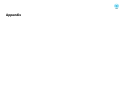a
If your Web browser is set up to connect via a proxy server, the Web
Control screen cannot be displayed. To display Web Control, you need
to make settings so that a proxy server is not used for a connection.
a
Start the Web browser on the computer.
b
Enter the IP address of the projector in the address input box of
the Web browser, and press the Enter key on the computer's
keyboard.
The Web Control screen is displayed.
When Web Control Password is set in the Network menu from the
projector's Configuration menu, the password entry screen is
displayed.
c
The user ID and password entry screen is displayed.
Enter "EPSONWEB" as the user ID.
The default password is "admin".
a
• Enter the user ID even if the password setting is disabled.
You cannot change the user ID.
• You can change the password in the Network menu from the
Configuration menu.
s Network - Administrator Settings - Web Control
Password p.98
Setting Certificates
You can use a Web browser to set the certificate settings used for wireless
LAN authentication.
Install the following certificates in the projector: Client Certificate and CA
certificate for wireless LAN security settings, and Web Server Certificate for
the Secure HTTP function.
a
Display Web Control.
s "Displaying the Web Control screen" p.145
b
Click Administrator Settings - Manage Certificates from
Network.
c
The Manage Certificates screen appears.
Submenu Name Items or Setting Values
Client Certificate
Refresh/Clear
Issued to
Issued by
Validity period
CA certificate
Refresh/Clear
Issued to
Issued by
Validity period
Self-signed Certificate
Refresh/Clear
Issued to
Issued by
Validity period
Web Server Certificate
Refresh/Clear
Issued to
Issued by
Validity period
Monitoring and Controlling
146