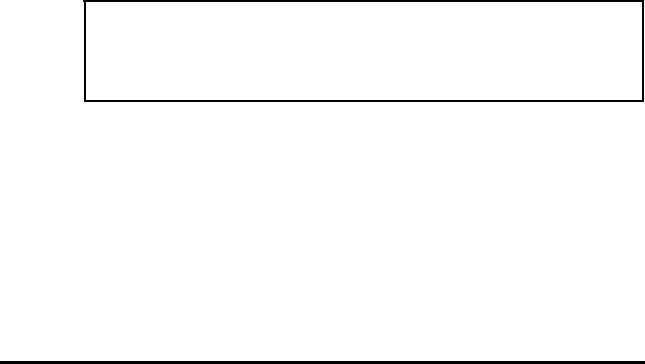
3.
Connect the other end of the cable to the printer. To secure
the cable, squeeze the clips at each side of the printer port
and push them into place.
4. Plug the printer’s power cord into an appropriate grounded
electrical outlet.
Using the Serial Ports
If you have a printer, a modem, or a mouse with a serial
interface, you can connect it to one of the serial (RS-232C) ports
on the back of the computer. Make sure you have a cable
compatible with a DB-9P connector.
To connect a serial device, insert the connector into one of the
ports marked
COM1
and
COM2. If you are
connecting only one
serial device, use the COM1 port.
Connecting the Power Cord
Follow these steps to connect the power cord:
1.
Plug the power cord into the AC power inlet on the back
panel.
Warning
To avoid an electric shock, be sure to plug the cord into
the computer before plugging it into the wall outlet.
2.
Plug the other end of the power cord into an appropriate
grounded electrical outlet.
1-6
Setting Up Your System


















