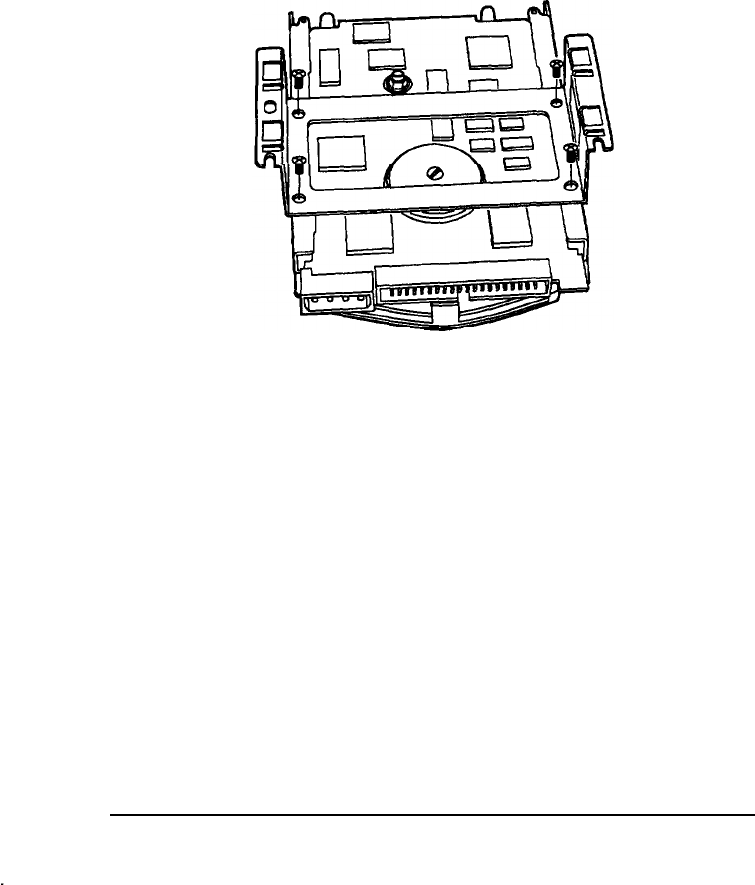
3.
Lift the mounting bracket out of the computer.
4.
Turn the hard disk drive over and locate the four mounting
holes on the drive.
5. Position the bracket on the hard disk drive, aligning the
holes in the bracket with the holes on the drive.
6.
Secure the bracket to the drive with four screws.
7.
Lower the slots on the mounting bracket onto the tabs on the
computer.
8.
Slide the bracket toward the side of the computer until the
tabs hold the bracket secure.
9.
Secure the mounting bracket with the screw.
4-20
Installing and &moving Drives


















