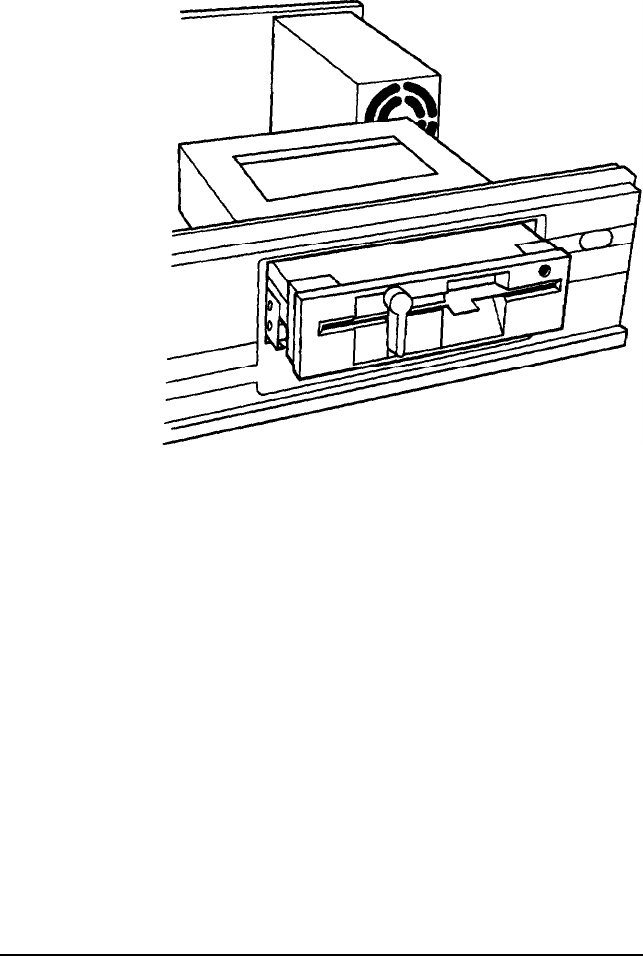
3.
Slide the drive into the bay as far as it will go.
4.
The side of the drive bay contains slots that correspond to
the mounting holes in the drive. Secure the drive using
retaining screws in both sides of the drive.
Installing and
Removing
Drives
4-13


















