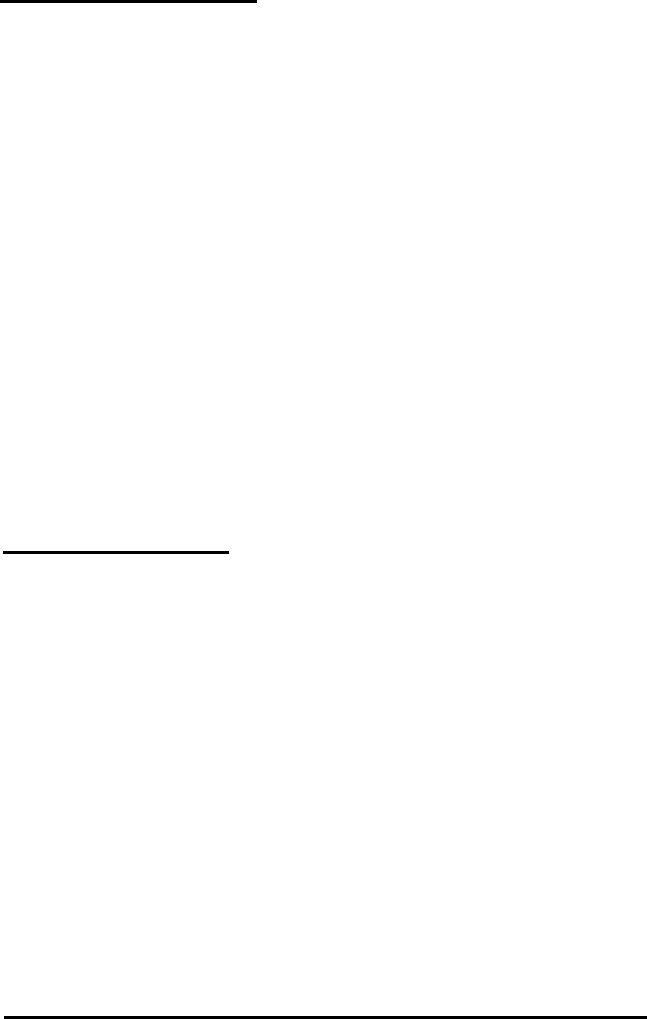
Keyboard Problems
The screen displays a keyboard error message when you
turn on or reset the computer.
Make sure the keyboard is securely connected to the correct
port.
Nothing happens when you type on the keyboard
See “The Computer Does Not Respond,” above.
The cursor keys on the numeric keypad do not work
properly.
If the Num Lock light in the upper right comer of the keyboard
is
lit,
press
NumLock to turn off
the function.
If you want to change the initial settings of the num lock
function, see “Setting the NumLock On at Root” in Chapter 1.
Monitor Problems
There is no display on the screen.
Check that the monitor’s power switch is on and that its power
light is lit.
The power light is on, but you still do not see anything on
the screen.
Check the brightness and contrast controls.
If you still do not see anything on the screen, make sure you
connected your monitor to the computer securely.
6-4 Troubleshooting


















