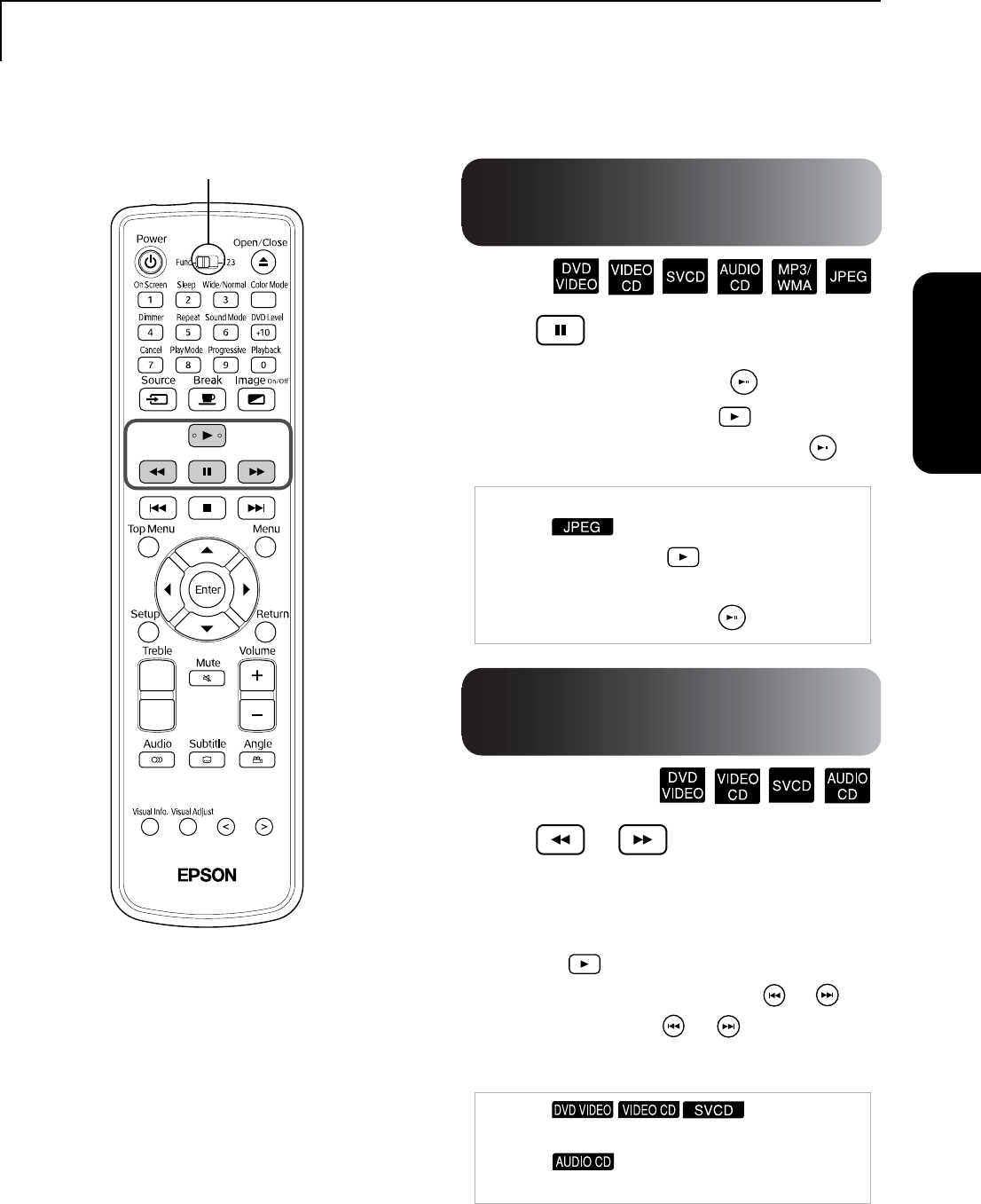
17
Quick Start
From here on, operations are explained primarily using the buttons of the remote control.Where there is a button with the
same marking on the main unit, that button can be used to the same effect.
Press during playback.
• For the projector unit, press .
• To resume playback, press .
• Selects play/pause each time you press .
Press or during playback.
• There are five levels of reverse/forward search
speed that change each time the buttons are
pressed.
• Press to return to normal playback.
• For the main unit, keep pressing or . If
you keep pressing or the reverse/
forward search speed advances from 5x to 20x.
Basic Operations During Playback
Set to the [Function] position before performing operations
QTip:
Note the following points when pausing during a
slideshow.
- When you press after pausing, playback
restarts from the beginning of the next file.
- You cannot pause using on the main unit.
QTip:
During forward/
reverse, sound is not output.
During forward/reverse search, sound
is output intermittently.
Temporarily freezing
playback (pause)
Reverse search/forward
search


















