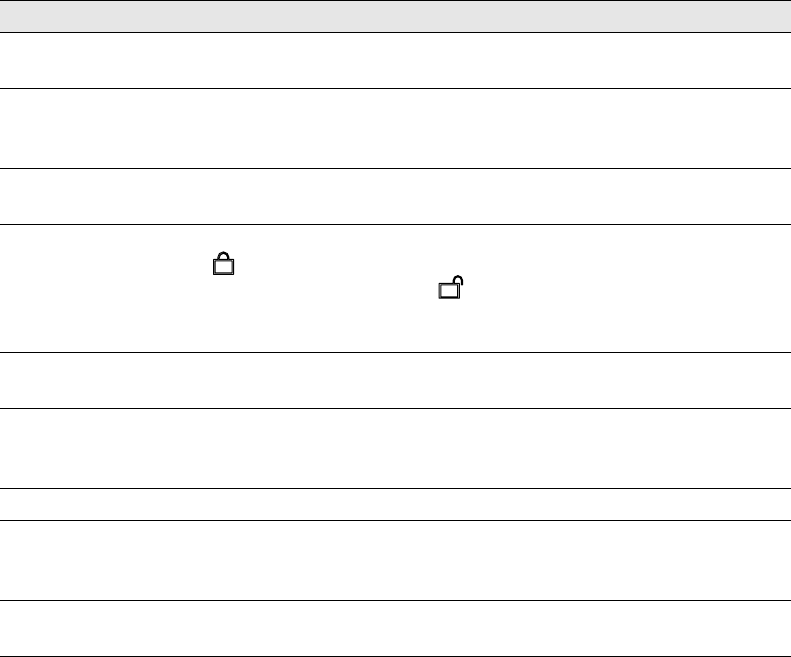
Status and Error Messages 101
Offline The CX11N is not ready to print. Press the x B&W Start or
x Color Start
button.
Optional RAM error Turn off the CX11N, check if the optional memory is installed
correctly, and turn it on again. If the error occurs again, contact
Epson as described on page 128.
Paper Out source
size
There is no paper in the specified paper source. Load paper of the
size indicated into the paper source.
Release Carriage
Lock
An error occurred when you moved the transportation lock to the
locked position. To clear the error message, move the
transportation lock to the unlocked position. Then press the
x B&W Start or x Color Start button to restart the incomplete
scanning job.
Replace Toner
C/M/Y/K
The indicated toner cartridge is empty. Replace the cartridge with
a new one. See page 83 for instructions.
Scanner ADF error You turned on the CX11NF with the ADF installed. Turn off the
CX11NF, install the ADF, and turn it on again. If the error occurs
again, contact Epson as described on page 128.
Scanner Cover Open The ADF cover is open. Close the ADF cover.
Scanner error An internal scanner error occurred. Turn off the CX11N, wait
several minutes, then turn it on again. If the error occurs again,
contact Epson as described on page 128.
Sleep mode Send a print job to the CX11N or press a mode button to exit
sleep mode.
Message Action
Basic.book Page 101 Monday, August 22, 2005 12:35 PM


















