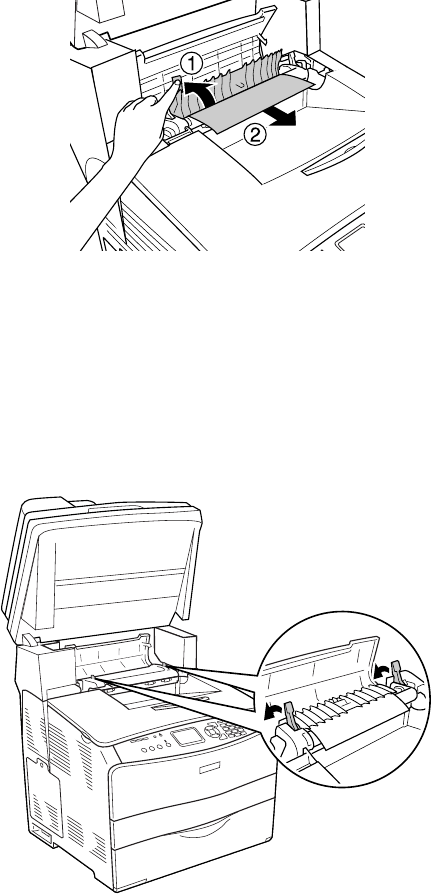
Clearing Jammed Paper 115
4. Flip up the guide using the green tab and gently pull out any sheets of paper. Be
careful not to tear the jammed paper.
Warning:
Be careful not to touch the fuser, which is marked CAUTION HIGH
TEMPERATURE, or the surrounding areas. If you have been using the CX11N,
the fuser and surrounding areas may be very hot.
5. Gently lay the guide down.
6. Push down the two green levers on the fuser to lock it.
7. Close cover C, then return the scanner to the original position.
Basic.book Page 115 Monday, August 22, 2005 12:35 PM


















