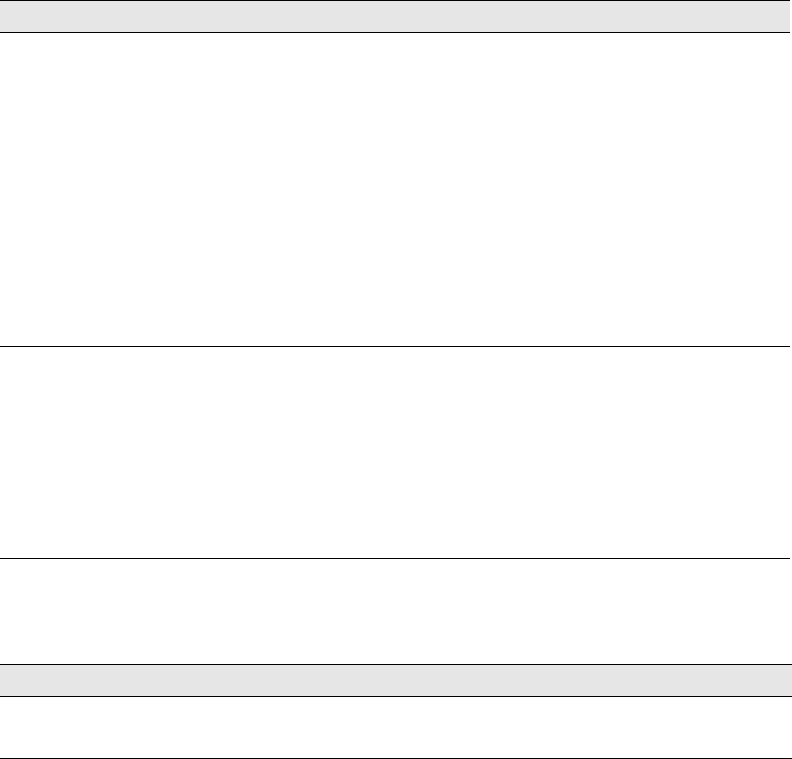
110 Solving Problems
ADF Copying Problems (CX11NF Only)
Copies are blank,
or images are
missing or faded
• The sealing tape may still be in the toner cartridge. Remove the
toner cartridge, pull out the sealing tape, and reinstall the toner
cartridge as described on page 82.
• If the toner cartridge is low on toner, the copies will be faded.
Replace the toner cartridge with a new one.
• The accuracy of the copy depends on the quality and size of the
original. Try adjusting the Contrast. If your original is too light, the
CX11N might not be able to compensate, even if you adjust the
contrast.
• If the original has a colored background, images in the
foreground may blend too much or the background may be in a
different shade.
Completely blank
pages are output
• You may have loaded the original upside down. In the Auto
Document Feeder, load the original with the short edge facing in
and the side to be scanned facing up. On the document table
place the original face-down with the top left corner of the
document located in the lower right corner of the glass.
• The paper may be too damp or rough. Load new paper of another
type.
• The toner might be out.
Problem Solution
A blank copy is
output
• Make sure the ADF and the ADF cover are closed firmly.
• Make sure the paper is loaded correctly.
Problem Solution
Basic.book Page 110 Monday, August 22, 2005 12:35 PM


















