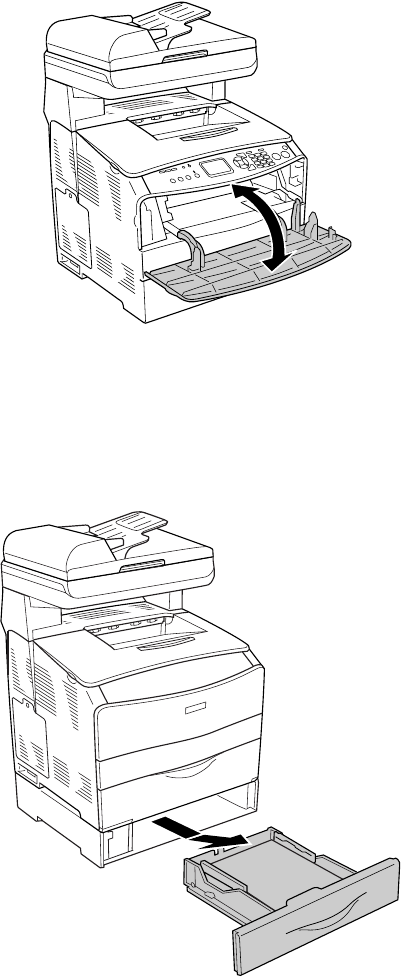
Clearing Jammed Paper 121
4. Open and close cover A to clear the error message.
Removing Jams From the Optional Paper Cassette
and Cover G
1. Pull out the paper cassette from the optional paper cassette.
Basic.book Page 121 Monday, August 22, 2005 12:35 PM


















