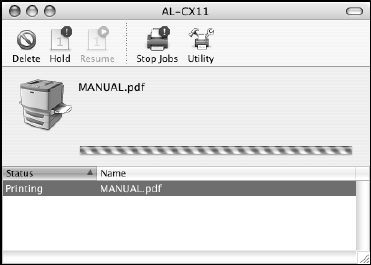
26 Printing
You see a screen like this:
If necessary, you can do one of the following while monitoring the progress of
your print job:
■ Click the print job, then click Delete to delete it
■ Click the print job, then click Hold to pause printing
■ Click a print job marked “Hold” and click Resume to resume printing
16. When you are finished, close the printer window or Print Center.
Customizing Mac OS X Print Settings
If you need more control over your printout or want to make detailed settings, you
can customize print settings.
1. Open the File menu and select Print.
2. Select Printer Settings from the pop-up menu.
Basic.book Page 26 Monday, August 22, 2005 12:35 PM


















