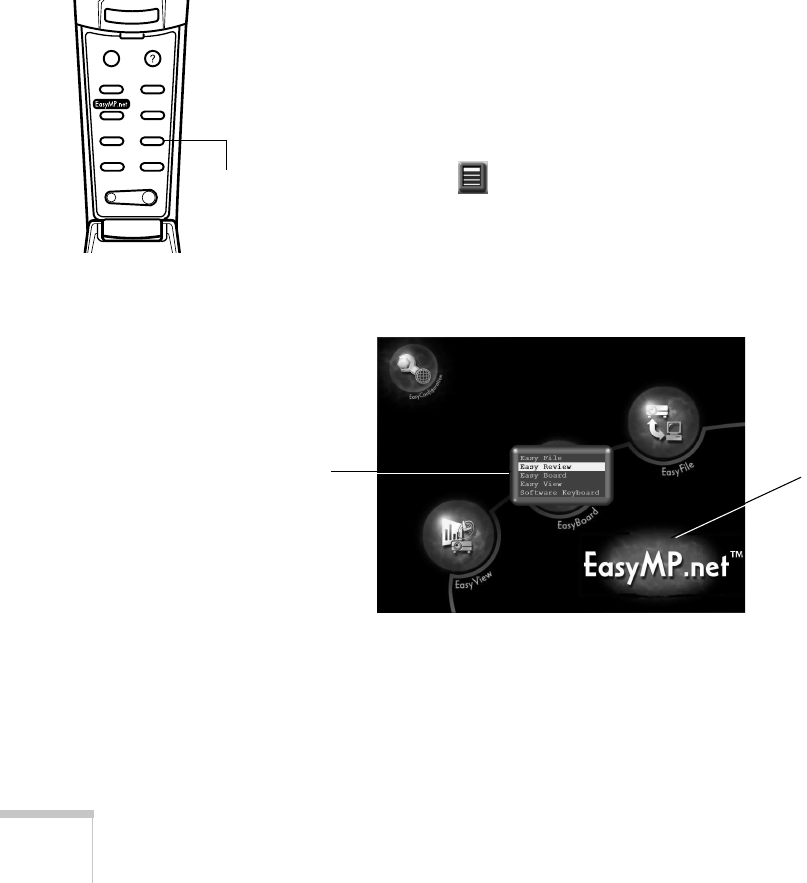
26
Presenting Without a Computer
Sharing Captured Images
If you wish to copy your captured JPEG files to another system
without first converting them to HTML, do one of the following:
■
If you’re in the meeting room, you can copy the files to a remote
PC or file server using Easy File as described on page 13.
■
If you’re in your office, you can download the files to your
computer using the EMP File Utility software as described on
page 11.
If you prefer to save the captured images as an HTML file (so you can
view them later using a web browser), follow these steps:
1. Do one of the following:
■
If using the remote control, press the
APPs
(applications)
button, then select
Easy Review
.
■
If you’re using a drawing tablet or the EMP Tablet software,
click the
APPs
icon on the toolbar, then select
Easy
Review
.
■
If the EasyMP.net main menu screen is visible, click the
EasyMP.net
icon in the lower-right, then select Easy Review
from the applications menu:
Esc
Menu
Comp1
P in P Preset
Video
Help
- Volume +
Capture
Auto
APPs
Resize
Comp2/YCbCr
press
to select
Easy Review
click here to
show the
applications
menu
applications menu


















