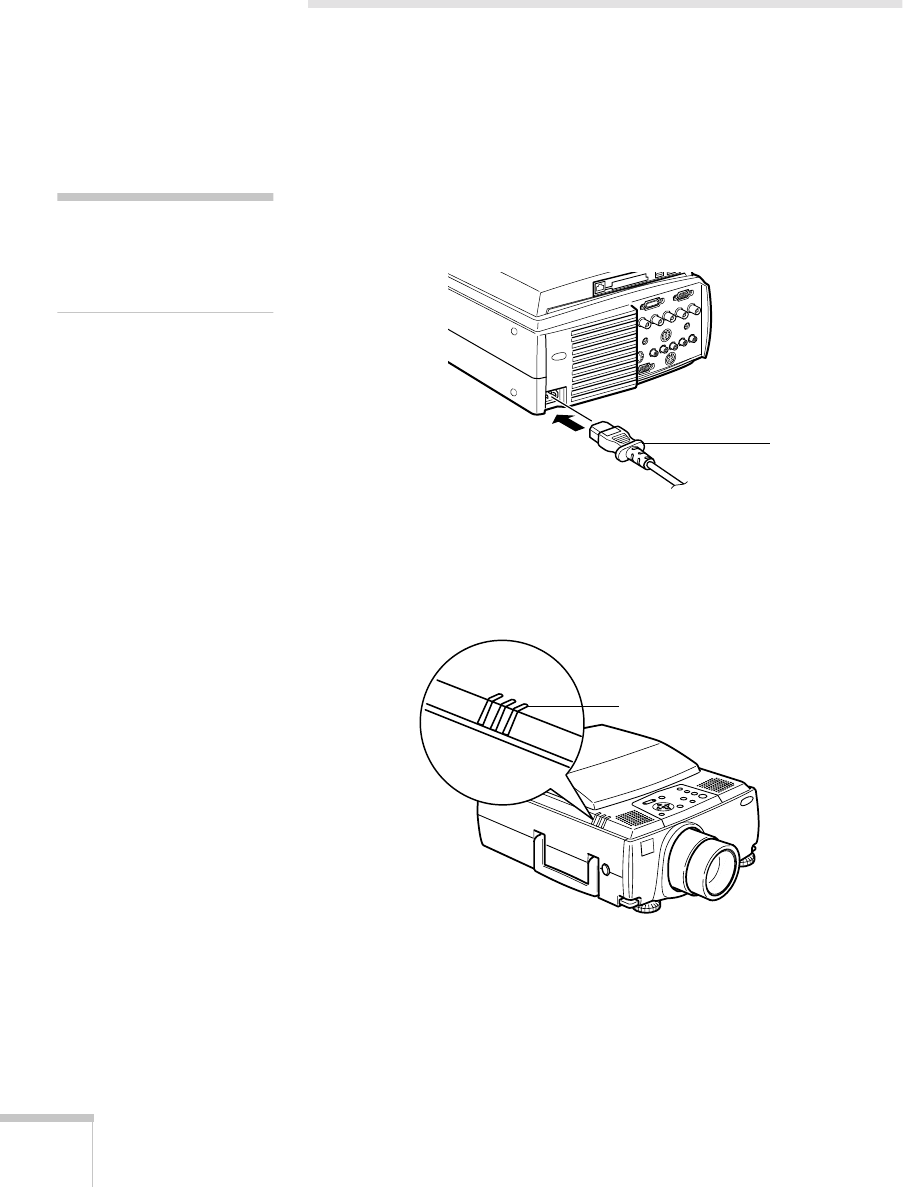
38
Displaying and Adjusting the Image
Displaying an Image
Follow the steps below to turn on the projector and any connected
equipment, and to display an image.
Turning On the Projector
Follow these steps to turn on the projector:
1. Make sure the projector is plugged in and the lens cap is off.
The power light on the projector’s control panel glows orange,
indicating that the projector is receiving power but the lamp is not
turned on.
note
You can also set the projector
to turn on automatically at a
p
reset time. See page 45.
power cord
power light


















