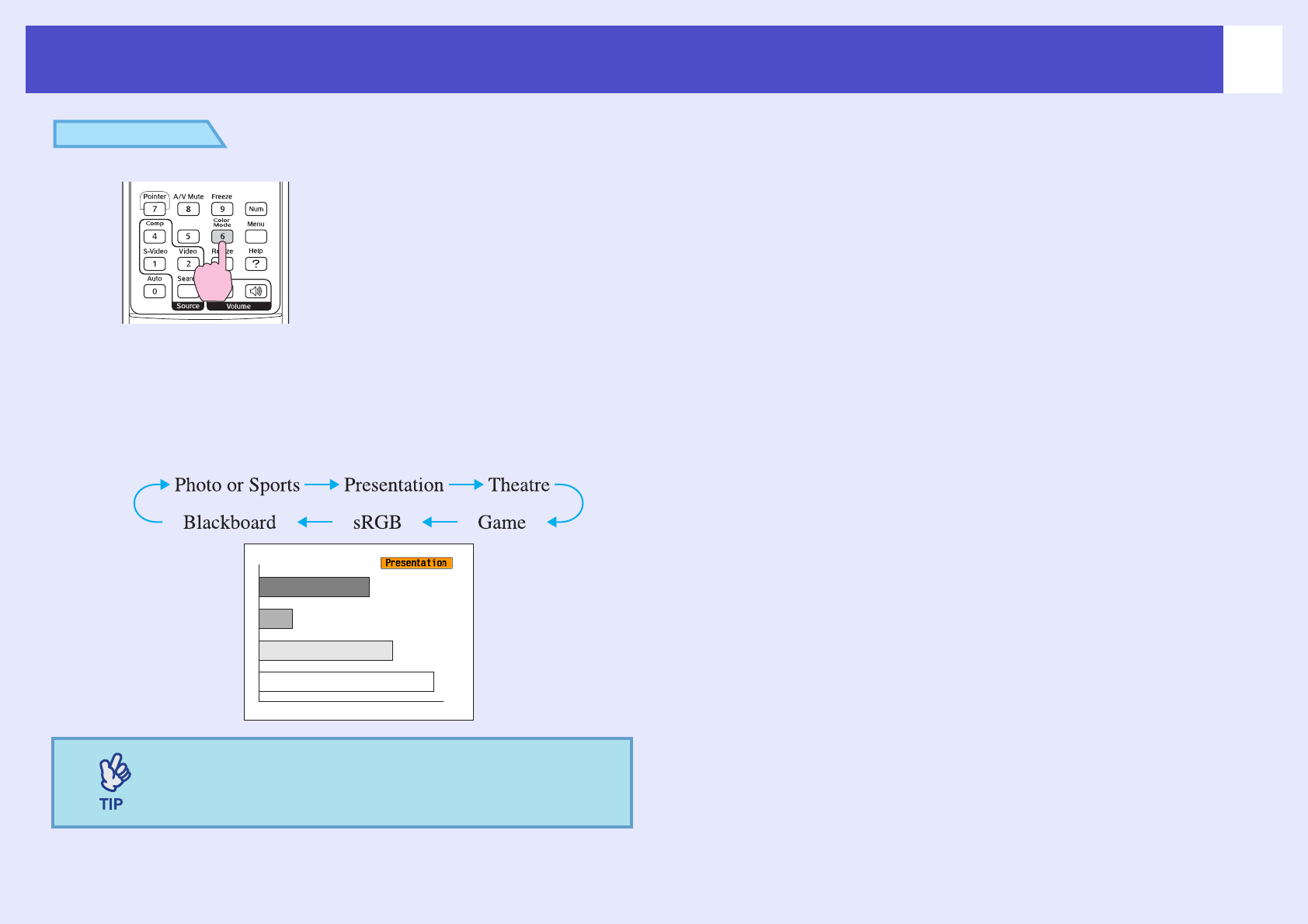
17
Adjusting the Image Quality
PROCEDURE
Each time you press the button, the color modes change in the
following order.
The current setting appears in the top-right corner of the screen each
time the color mode is changed. While the color mode name is
displayed on the screen, it does not change to the next color mode
setting unless you press the button.
The color mode can also be set using the “Color Mode”
command in the “Image” menu. sp.35
Remote control


















