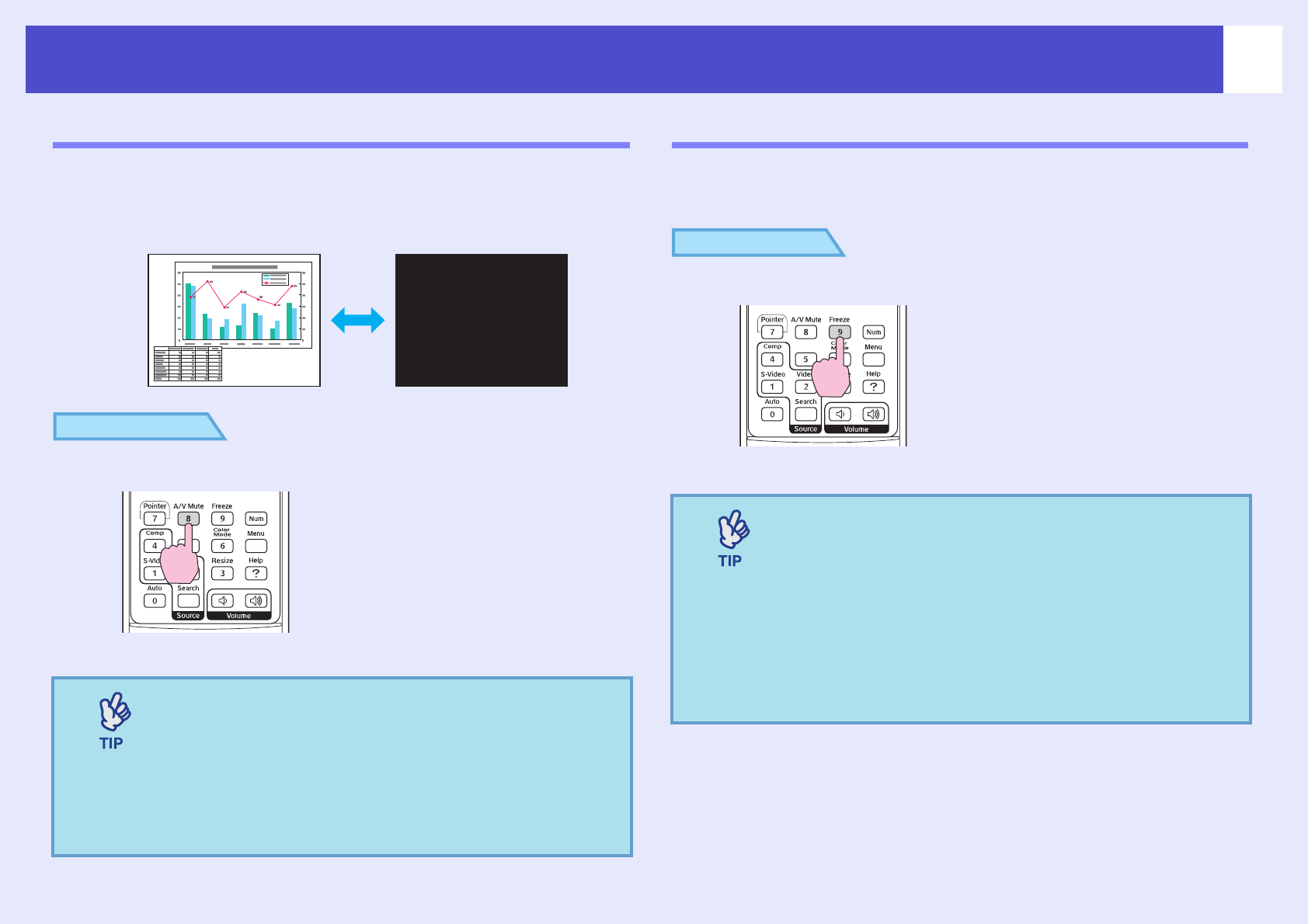
22
Functions for Enhancing Projection
Pausing the Image and Sound (A/V Mute)
For example, this can be used if you want to pause the projection for a
moment and focus the audience’s attention on what you are saying. Or if
you are making a computer presentation and you do not want to show
details, such as selecting different files.
PROCEDURE
You can turn this function on or off by pressing the [A/V Mute] button.
Freezing the Image (Freeze)
The source image continues to project even when the screen is frozen. You can
still perform operations such as changing files, without projecting any images.
PROCEDURE
You can turn this function on or off by pressing the [Freeze] button.
•If you use this function when projecting moving
images, the images and sound will still continue to be
played back by the source, and you cannot return to the
point where the A/V mute function was activated.
•The screen display in A/V mute can be chosen from
black, blue, or a logo by using "Extended" -"Display" -
"Background Color" in the configuration menu.
Remote control
•Sound does not stop.
•Even though the image on the screen is frozen, the
image source continues to play. It is not possible to
resume projection from the point where it was paused,
unless you have paused the source image.
•Pressing the [Freeze] button also clears configuration
menu displays and help messages from the screen.
•The freeze function still works while the E-Zoom
function is being used.
Remote control


















