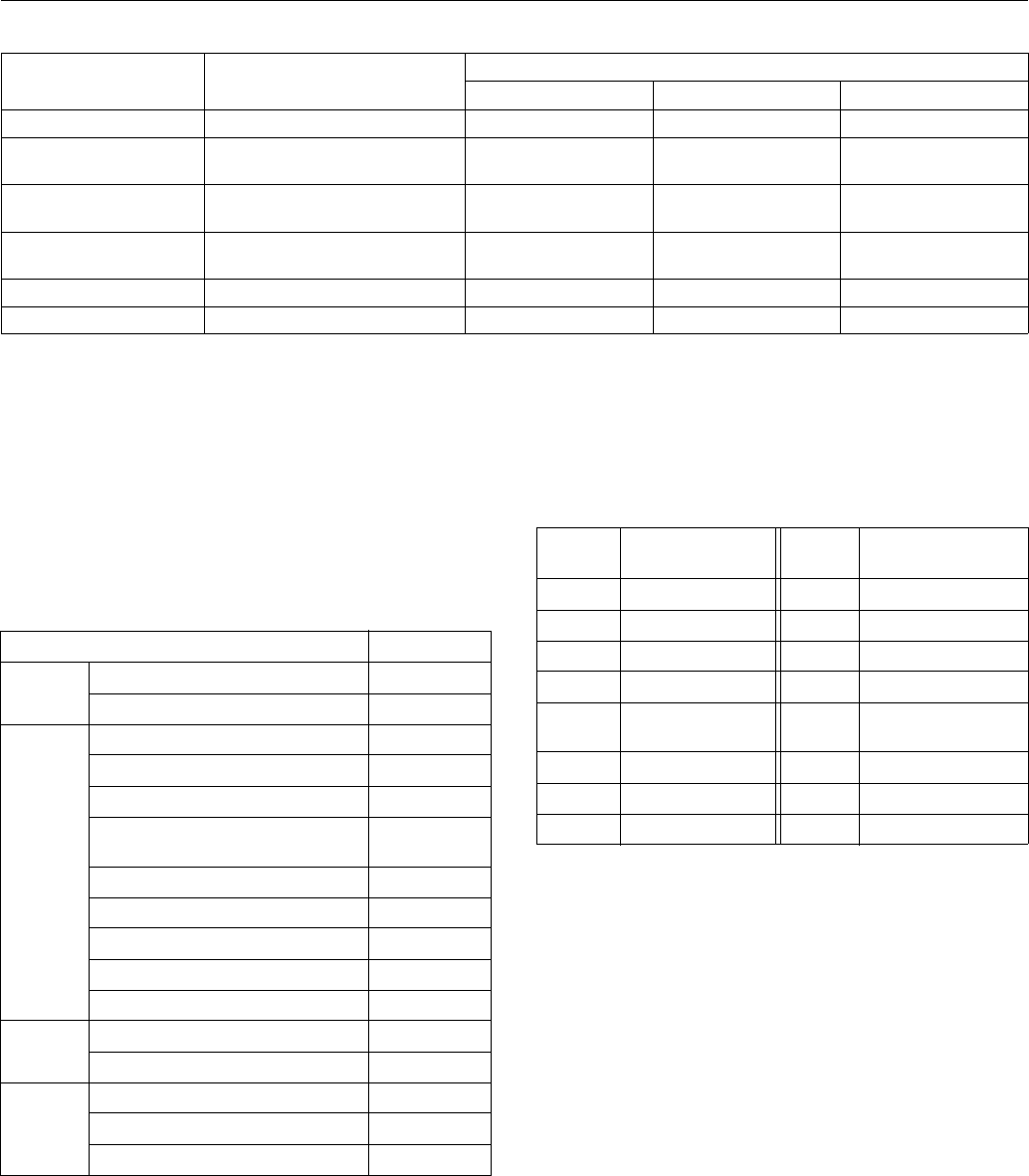
EPSON PowerLite TW100 Projector
4 - EPSON PowerLite TW100 Projector 11/02
* These resolutions are compatible with both analog and digital formats.
** This connection is not possible for models that are not equipped with a VGA output port.
ESC/VP21 Commands
When the projector is in a command ready state, it returns the
:
code. When command processing is complete, the projector
also returns a
: code. If command processing terminates with an
error, an error message is output and then the
: code is sent.
The complete list of commands is available through the Internet
at
http://support.epson.com.
Input B Port Pin Assignments
The
Input B Video port is a female video RGB, 15-pin micro-
D-style connector. Here are the pin assignments:
MAC21” 1152 × 870 954 × 720 — —
SDTV (480i, 60Hz) 640 × 480
640 × 360 (when zoomed)
960 × 720 1280 × 720 590 × 442
SDTV (575i, 50Hz) 768 × 576
768 × 432 (when zoomed)
960 × 720 1280 × 720 700 × 525
SDTV (575p) 768 × 576
768 × 432 (when zoomed)
960 × 720 1280 × 720 700 × 525
HDTV (720p) 1280 × 720 1280 × 720 — 1178 × 664
HDTV (1080i, 1080p) 1920 × 1080 1280 × 720 — 886 × 498
Signal Resolution
Aspect
Normal Zoom Through
Item Command
Power
ON/OFF
ON PWR ON
OFF PWR OFF
Signal
selection
Input B (Analog-RGB) SOURCE 11
Input B (Digital-RGB) SOURCE 12
Input B (RGB-Video) SOURCE 13
Input A/Component Video (Analog-
RGB)
SOURCE 21
Input A/Component Video (RGB-Video) SOURCE 22
Input A/Component Video (YCbCr) SOURCE 23
Input A/Component Video (YPbPr) SOURCE 24
Video SOURCE 41
S-Video SOURCE 42
Blank ON/
OFF
ON MUTE ON
OFF MUTE OFF
Blank
selection
Black BSEL 00
Blue BSEL 01
User’s Logo BSEL 02
Pin
no. Computer port
Pin
no. Computer port
1 Red video 9 Reserved
2 Green video 10 Synchronous GND
3 Blue video 11 GND
4 GND 12 SDA
5 GND 13 Horizontal sync /
composite sync
6 Red GND 14 Vertical sync
7 Green GND 15 SCL
8 Blue GND


















