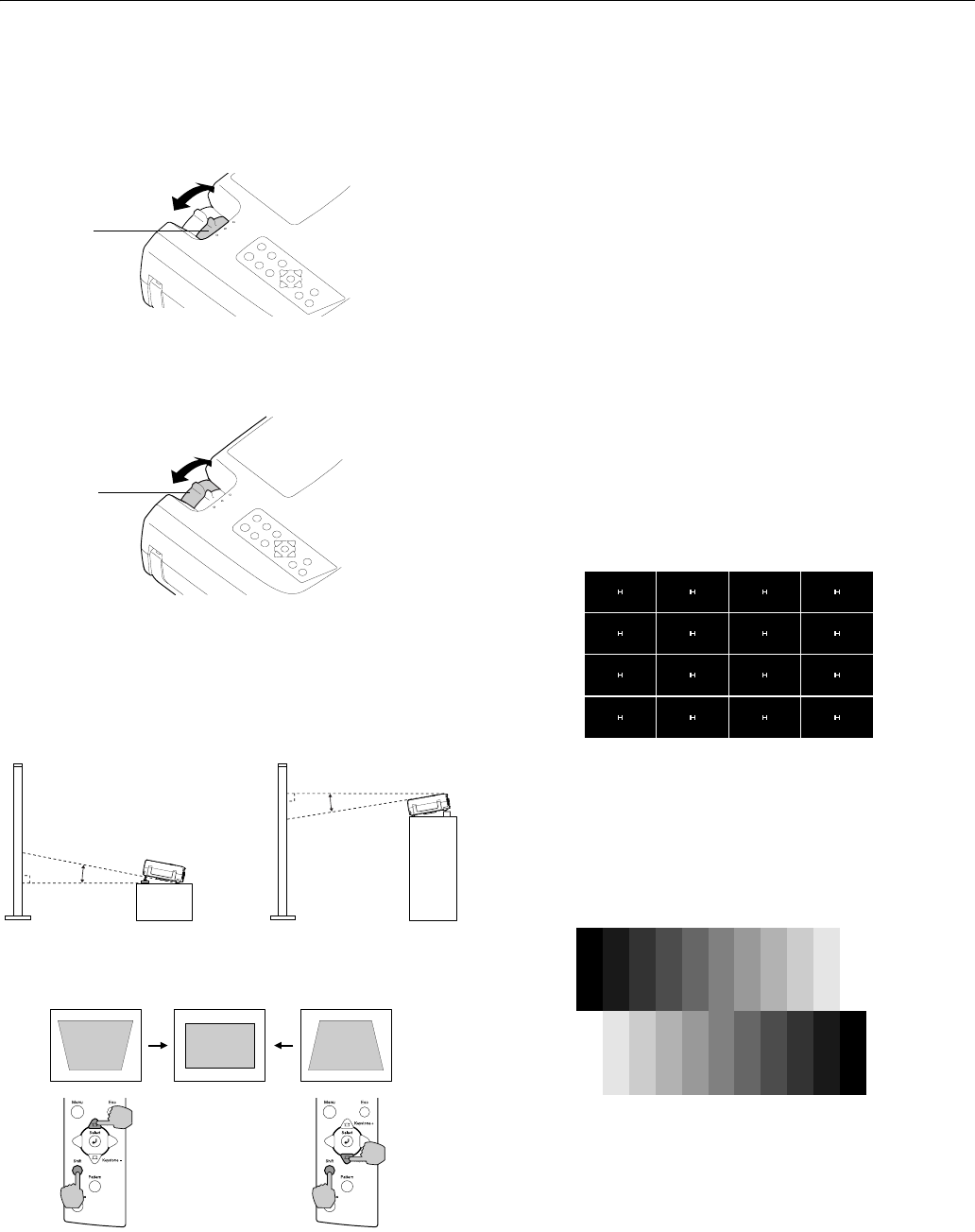
EPSON PowerLite TW100 Projector
11/02 EPSON PowerLite TW100 Projector - 9
Focusing and Zooming the Image
The size of the projected image is determined mainly by the
distance between the projector and the screen, but you can also
use the zoom ring to enlarge or reduce the image:
Rotate the focus ring to sharpen the image:
Note: You can also adjust the focus by displaying a test pattern, as
described below.
Adjusting the Image Shape
If the projector is raised in the front or the back, like this:
the projected image may not be square or rectangular; it may
have a “keystone” shape like one of the examples shown below.
To correct this, hold down the
Shift button on the projector’s
control panel and press the top or bottom
Keystone button
until the corners of the image are square.
After correction, your image will be slightly smaller.
The keystone adjustment remains in the projector’s memory, so
if you later change the position of the projector, you might need
to adjust the keystone setting as well.
If the image becomes distorted or blurry after you make a
keystone correction, try decreasing the
Sharpness setting in the
Video menu, as described in the User’s Guide.
Note: You can also correct keystone distortion by displaying a test
pattern (as described in the next section) or through the projector’s
Setting menu.
Displaying a Test Pattern
You can display a test pattern before or during projection to
adjust the focus, correct keystone distortion, and select the best
light and dark shades. Follow these steps:
1. Press the
Pattern button on the remote control or the
projector’s control panel. You see the Crosshatch pattern:
2. Adjust the focus ring until the
Hs are sharp. If you need to
correct any keystone distortion, hold down the
Shift button
on the projector’s control panel and press the top or bottom
Keystone button, as described above.
3. Press the
Pattern button again to display the Grayscale
pattern:
Use this pattern to adjust the dark and light shades. First
select the Video menu and choose the
Color Adjustment
option. Then select either
Color Temp or RGB.
When you display the menu, the test pattern disappears.
After you adjust the color, you need to exit the menu and
display the test pattern again to see your changes take effect.
Zoom ring
Focus ring


















