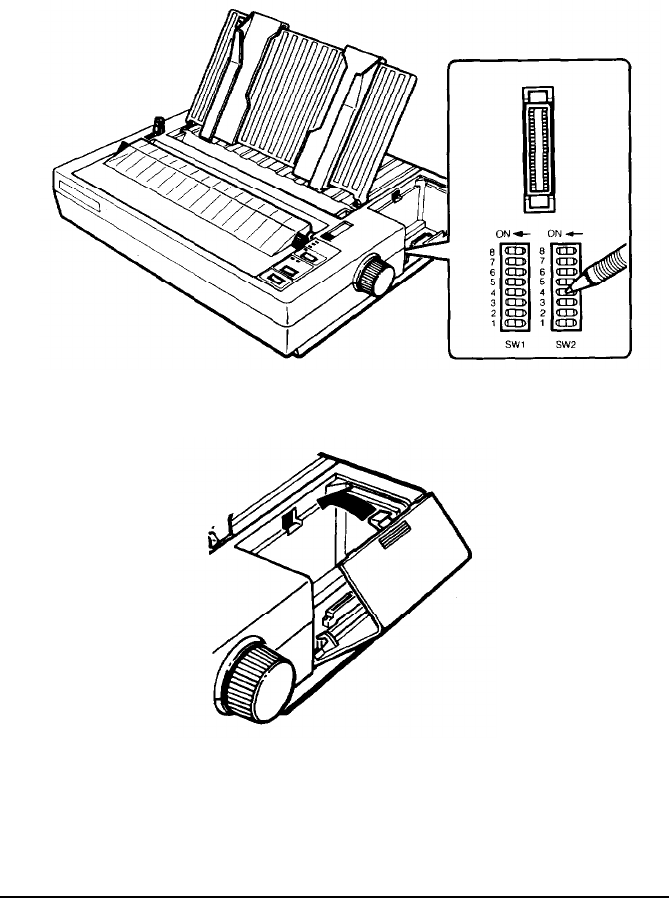
DIP Switches
3. Use a pointed instrument, such as the tip of a pen, to move the
switch to either the on or the off position. The tables on the
following pages give the DIP switch functions for each setting.
4.
Reattach the font compartment cover.
The new settings become valid when you turn on the printer.
3-6
Using the Printer


















