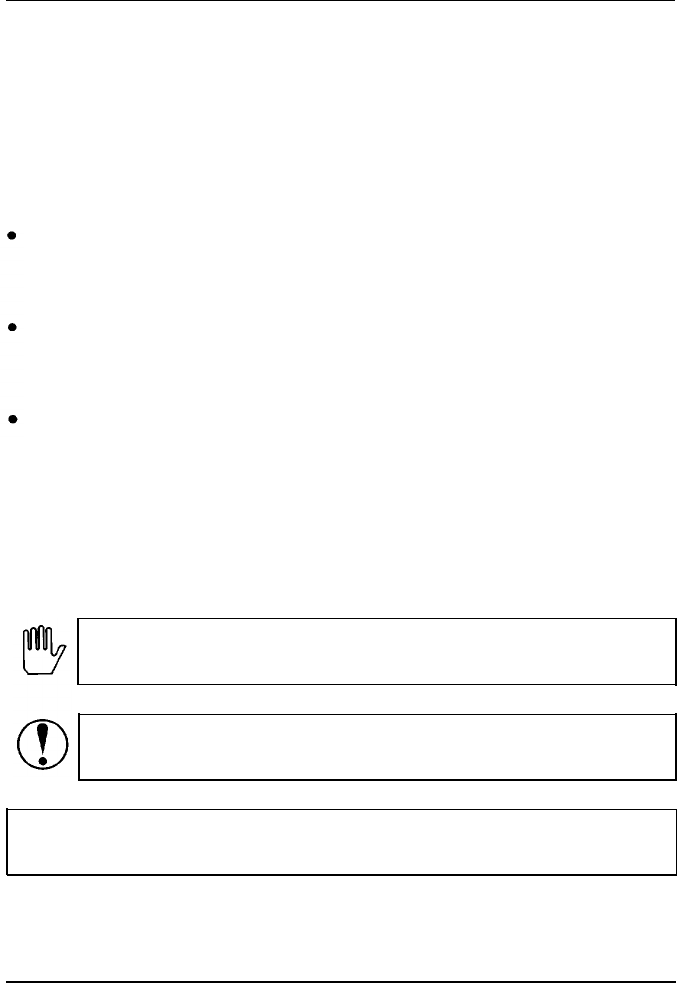
About This Guide
This user’s guide provides fully illustrated, step-by-step instructions
for setting up and operating your printer.
Finding your way around
Chapter 1 contains information on unpacking, setting up,
testing, and connecting the printer. Be sure to read and follow
the instructions in this chapter first.
Chapters 2 and 3 include important information on paper
handling and general printer operation. This information is
necessary for the day-to-day operation of your printer.
Other chapters contain information on general maintenance,
specifications, and printer commands. There is also a glossary of
printer terms and an index.
At the back of this manual is a Quick Reference card.
Conventions used in this guide
WARNINGS: must be followed carefully to avoid damage
to your printer and computer.
CAUTIONS: should be followed carefully to ensure that
your printer operates correctly.
Notes: contain important information and useful tips on the
operation of your printer.
2
About
This Guide


















