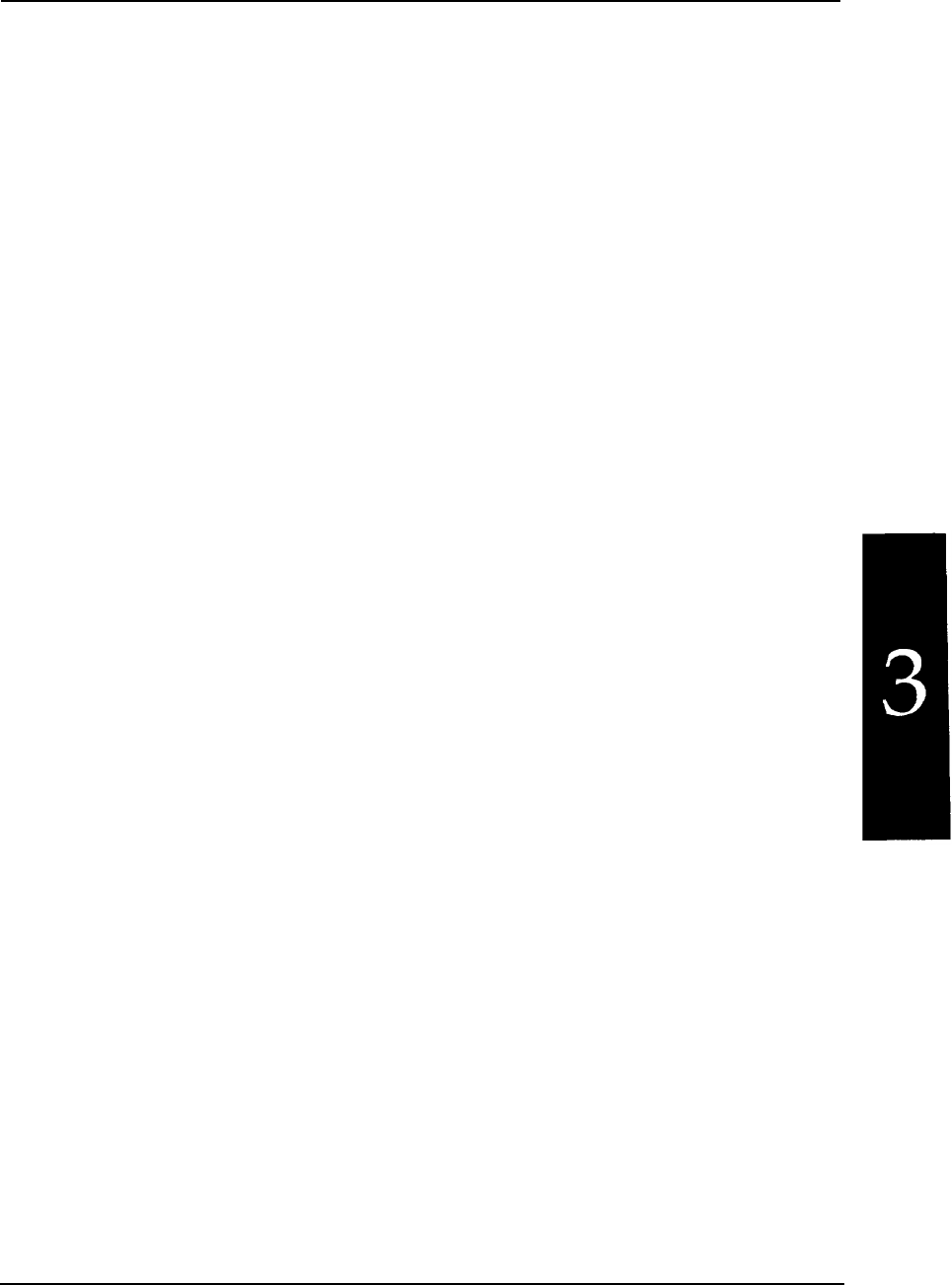
Chapter 3
Using EpsonScript in a Macintosh
Environment
Changing the Emulation
......................
3-2
Selecting Fonts
............................
3-3
Using the EpsonScript Macintosh Driver
.............
3-4
Saving PostScript-compatible files as binary and ASCII ..
3-5
Using precision bitmaps
....................
3-5
Using the MicroGray feature
..................
3-5
Printing an error sheet
.....................
3-6
Font Management
..........................
3-6
Adding fonts to a PPD file
...................
3-7
Substituting fonts
........................
3-7
Handling TrueType fonts.
...................
3-8
Specifying which fonts to download
.............
3-8
Saving PostScript-Compatible Files
................
3-9
Using the EpsonScript Utility
...................
3-10
Managing fonts
.........................
3-12
Getting information about the printer
............
3-15
Sending files formatted for PostScript
............
3-15
Renaming the printer
......................
3-16
Additional EpsonScript Utility features
...........
3-17
Using EpsonScript in a Macintosh Environment
3-1


















