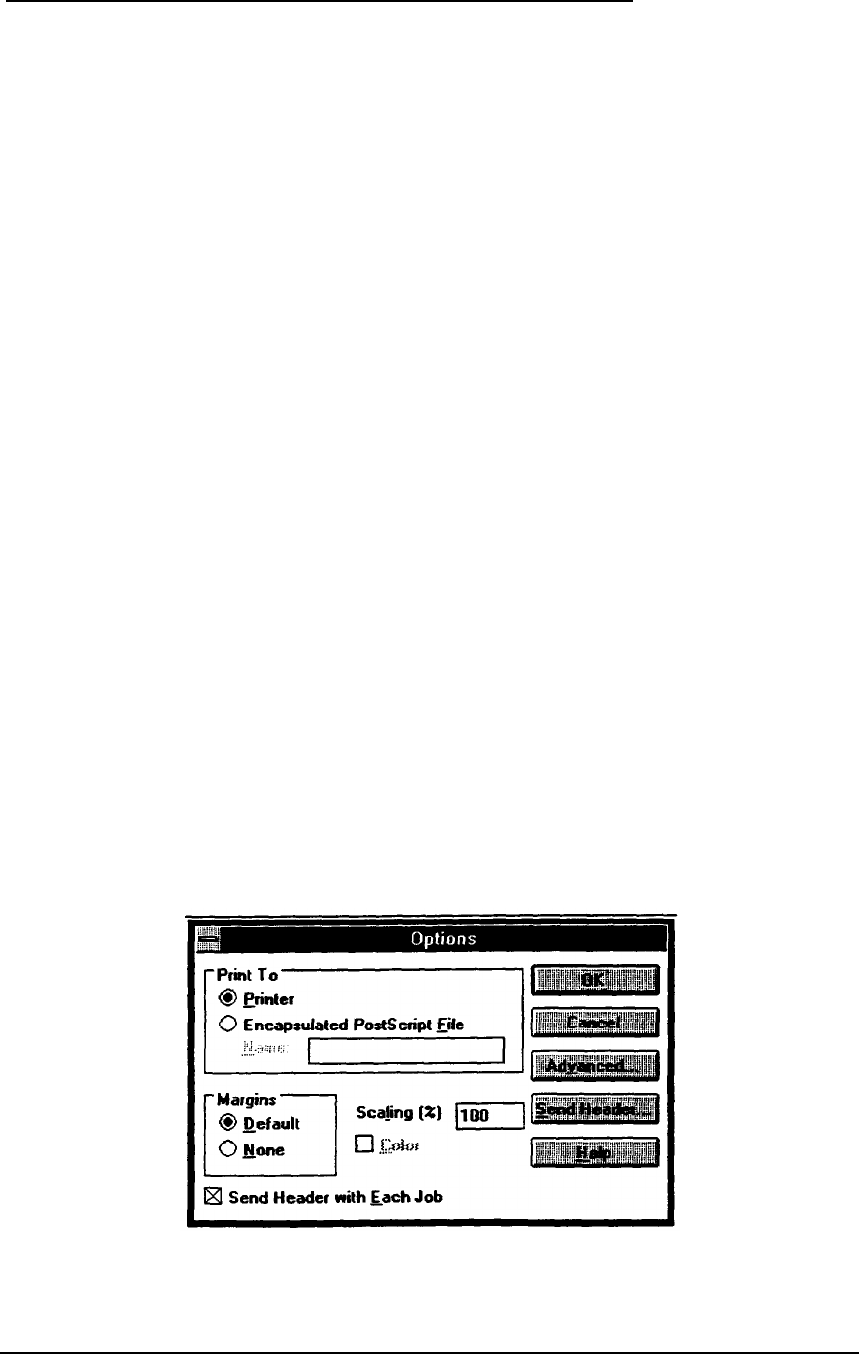
Using the EpsonScript
Windows Driver
The EpsonScript Windows driver modifies the Microsoft
Windows PostScript driver to allow you to control EpsonScript
settings. You do not normally need to change EpsonScript
driver settings because the default values are appropriate for
most Windows environments.
However, if you need to, you can access the EpsonScript
Windows driver
settings
through the
Print
or
Page Setup
menu items in the File menu of your software program.
Although the driver allows you to access general printer
settings, this chapter describes only those settings specific to
EpsonScript. For help about any one of the driver settings,
choose the
Help
button
Accessing EpsonScript driver settings
To access EpsonScript driver settings, choose
Print
or
Page
Setup
in your File menu. This brings up a dialog box. You now
need to select another option Depending on your software
program,
you
need to choose the
Setup, Options,
or
Printer
button. Some programs then prompt you to select the
ActionLaser 1600 EpsonScript driver. Then choose
Options
(or
Setup)
to bring up the following dialog box.
4-4
Using EpsonScript in a
Windows
Environment


















